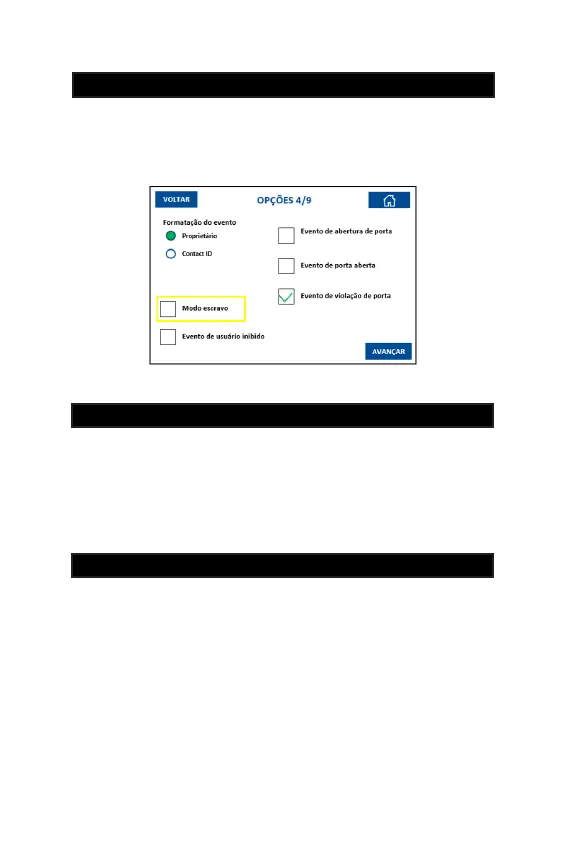66
Enable this option if you are going to use two or more MG3000s on the same
CAN network, keeping only one with the option disabled, which will be the mas-
ter. This parameter must be mandatorily congured when there are RMF3004
or Multifunction 4A receivers controlling Biometrics (RS485) and/or when the
“GROUPS” option is enabled.
This option enables the sending of the “USER BYPASSED EVENT” and can be
used in cases where the use of the reading channel bypass feature (either by
scanner or RF) is made from the receivers’ bypass inputs, and if you still want to
know whether a user is trying to access it. Option available only for the RMF3004
Receiver.
The “DOOR OPENING EVENT” option allows you to enable the sending of
events generated from digital inputs, intended for monitoring ports, receivers
(“Door Opened” and “Door Closed” events).
11.6.12 SLAVE MODE
11.6.13 USER BYPASS EVENT
11.6.14 DOOR OPENING EVENT
Figure 11.6.12.a
- ENGLISH -
269
