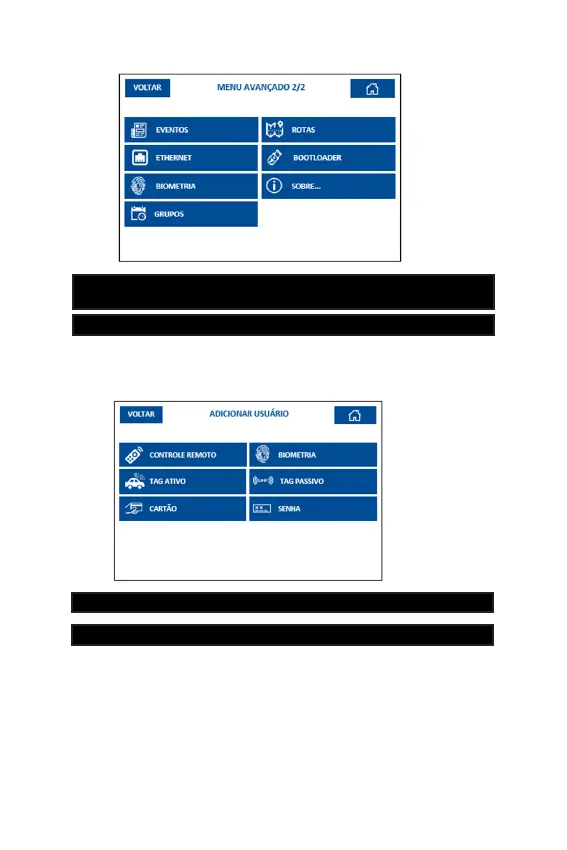22
Para gravar um dispositivo no sistema, primeiramente deve-se tocar em “Adi-
cionar usuário” na tela “Menu Básico”. Selecione o tipo de dispositivo (Controle,
Tag ativo, Cartão, Senha, Biometria ou Tag passivo), e em seguida siga os pas-
sos de acordo com o item escolhido.
A captura do serial do controle remoto pode ser feita a partir da tela de CA-
DASTRO RÁPIDO ou da tela ADICIONAR USUÁRIO – CONTROLE REMOTO.
Pressione os botões B1+B2 do controle simultaneamente, duas vezes, dentro
de um intervalo menor do que 3 segundos ou até a tela avançar para a tela com
os campos para preenchimento dos dados do usuário. Após este procedimento
siga com o cadastro conforme as instruções em 10.2.7.
10. PROGRAMAÇÃO BÁSICA
10.1 ADICIONAR USUÁRIO
10.2 VINCULANDO O SERIAL / ID DO DISPOSITIVO AO SISTEMA
10.2.1 CONTROLE REMOTO
- PORTUGUÊS -
22
Figura 9.1.f
Figura 10.1.a
