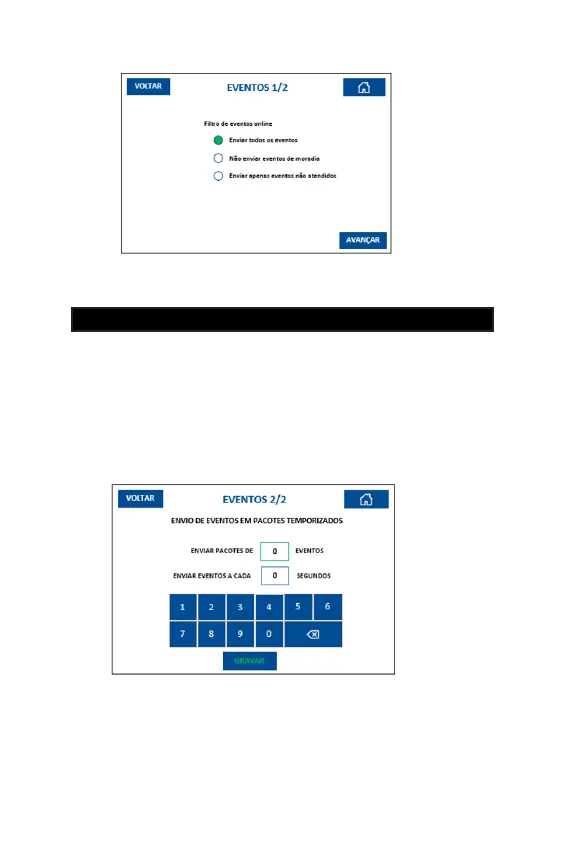74
NOTE: Events ltered in real time continue to be recorded in the MG3000’s inter-
nal memory and can be consulted later as an event report.
The option “SENDING EVENTS IN TIMED PACKAGES” denes sending events
by packets and/or for a dened time via the RS232 serial port or the main TCP/
IP. The number of events sent per event packet can help low performance con-
nections, sending a larger amount of data for each transmission, e.g., through
a GPRS modem (for more information, contact Nice Brazil). The time setting
(seconds) will dene the maximum time for sending the event package, that is,
even if the set amount has not been reached when the time limit expires, the
event package will be sent.
A package can be dened with the number of 1 to 67 events, and the sending in-
terval with up to 99 minutes. After changing the settings, press “SAVE” to register
the conguration in the internal memory.
NOTE: The settings of this conguration imply the time to send events to the
Software Nice Brazil and others. For the events to be displayed in real time, set
the parameters to “0 Events” and “0 Minutes”.
11.8.2 SENDING EVENTS IN TIMED PACKAGES
Figure 11.8.1.a
Figure 11.8.2.a
MINUTOS
- ENGLISH -
277