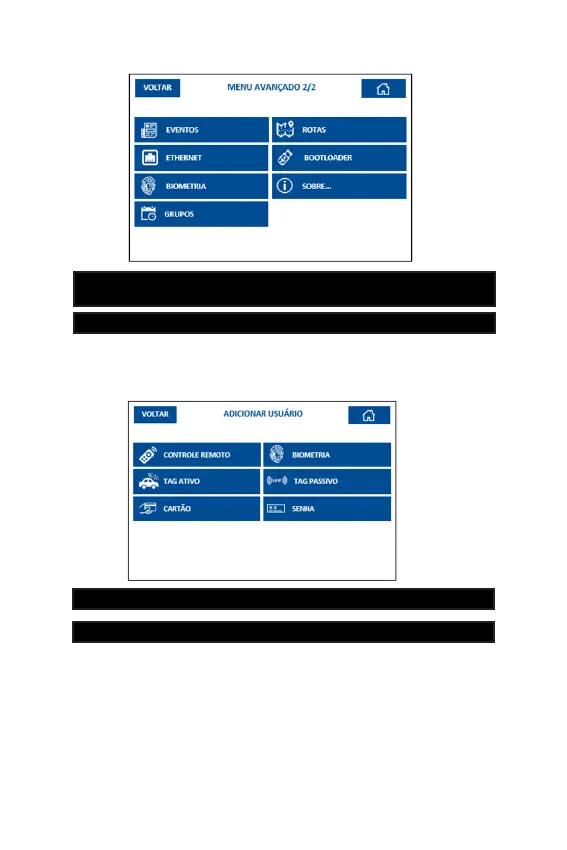19
To save a device to the system, rst tap “Add user” on the “Basic Menu” screen.
Select the device type (Control, Active Tag, Card, Password, Biometrics or Pas-
sive Tag), and then follow the steps according to the chosen item.
The capture of the remote-control serial can be done from the QUICK REGIS-
TRATION screen or the ADD USER - REMOTE CONTROL screen.
Press the B1+B2 buttons on the control simultaneously, twice, within an interval
of less than 3 seconds or until the screen advances to the screen with the elds
for lling in the user data. After this procedure, proceed with the registration
according to the instructions in 10.2.7.
10. BASIC PROGRAMMING
10.1 ADD USER
10.2 BINDING THE SERIAL/DEVICE ID TO THE SYSTEM
10.2.1 REMOTE CONTROL
Figure 9.1.f
Figure 10.1.a
- ENGLISH -
222
