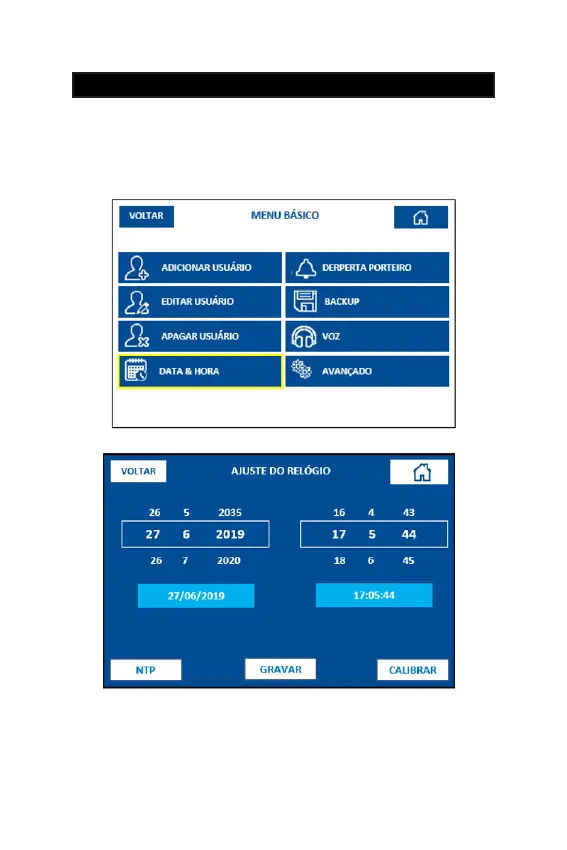34
10.5 FECHA Y HORA
La fecha y hora del equipo deben ser ajustadas correctamente ya que todos los
registros de eventos tendrán el horario vinculado para facilitar la identicación,
siendo visualizado correctamente por el PC a través de un software dedicado.
Para ajustar la fecha y la hora del equipo, en el menú básico, seleccione la
opción Fecha y Hora. Deslice el cursor y clique en GRABAR.
El reloj puede ser ajustado automáticamente cuando el MG3000 está conectado
a internet a través de la opción NTP (Network Time Protocol).
Figura 10.5.a
Figura 10.5.b
- ESPAÑOL -
137