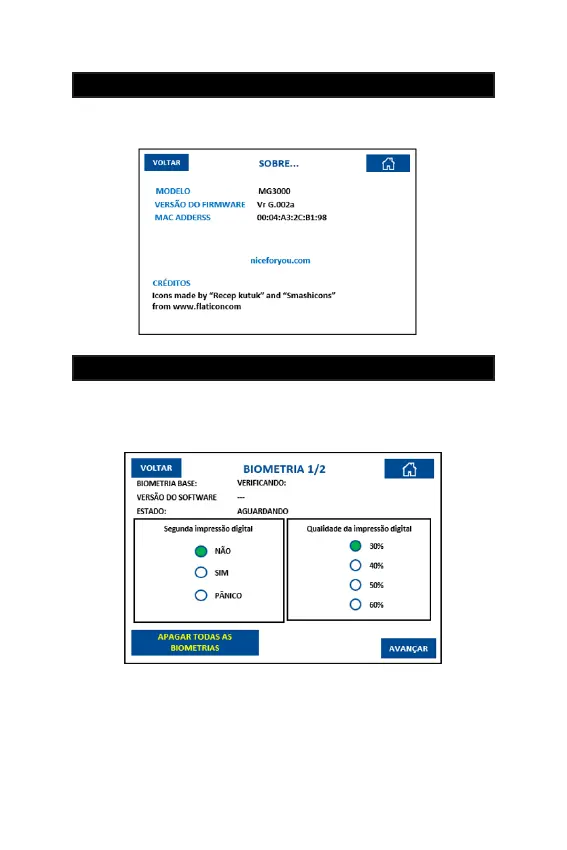79
Physical address (read only) or “MAC ADDRESS” of the ethernet interface. If
necessary, the MAC ADDRESS of the MG3000 can be viewed on the “ABOUT”
screen.
Through the “BIOMETRICS” menu, it is possible to view the rmware version of
the biometric equipment coupled to the MG3000, dene whether the user can
register a second ngerprint, whether the second ngerprint will send a panic sig-
nal or make a common trigger, and also allows deleting all registered ngerprints.
To change the biometrics settings, access the “BIOMETRICS” option, through
the “ADVANCED MENU” and select the parameter you want to change.
Also available in this menu is the option “DELETE ALL BIOMETRICS”. This op-
tion erases all ngerprints registered in the biometric equipment connected to the
11.9.9 MAC ADDRESS
11.10 BIOMETRICS
Figure 11.9.9.a
Figure 11.10.a
- ENGLISH -
282