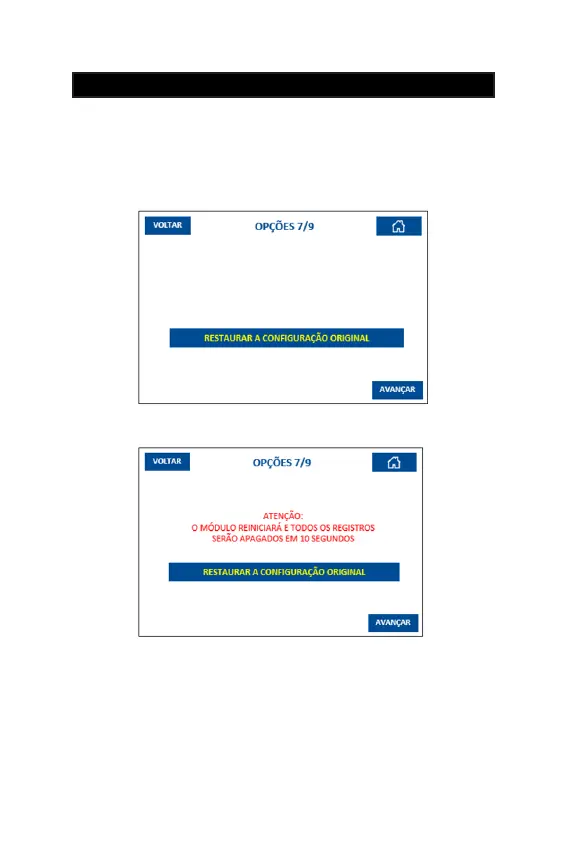69
The option “RESTORE FACTORY DEFAULTS” allows you to delete the content
from the internal memory and rewrite the original factory conguration. To per-
form this function, it is necessary to press and hold the button for 10 seconds.
After executing the operation, all event information, settings and user records
are deleted. Do not switch o the device while performing this operation, the
MG3000 will automatically restart after the process is completed.
11.6.19 RESTORE FACTORY DEFAULTS
Figure 11.6.19.a
Figure 11.6.19.b
- ENGLISH -
272