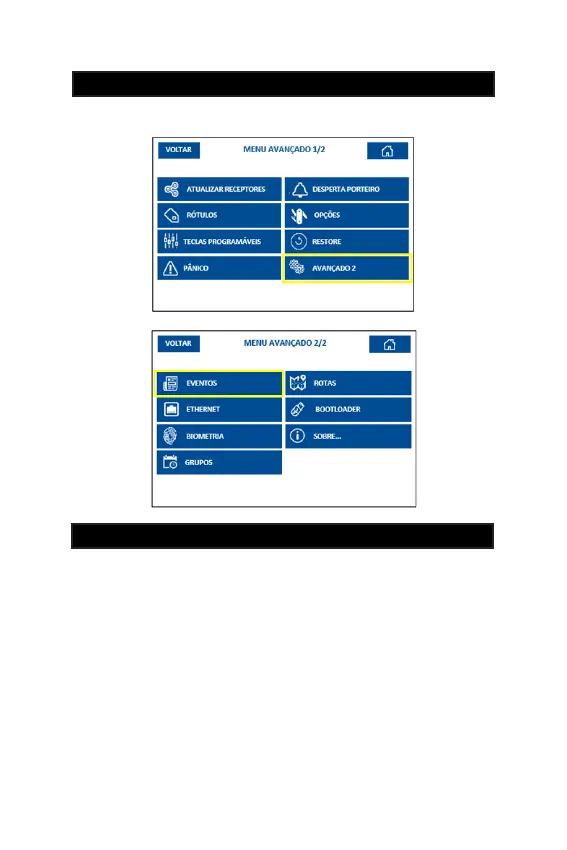73
Figure 11.8.a
Figure 11.8.b
The EVENTS menu can be accessed from the “ADVANCED 2” button on the
“ADVANCED MENU” screen.
The “ONLINE EVENT FILTER” is used to lter the event information sent via
RS232 and the main TCP/IP port to a dedicated PC Software or a monitoring
center. If the function is activated, only selected events will be sent.
To change the settings, access the “ONLINE EVENT FILTER” option, select
the events, with the following options: “SEND ALL EVENTS” (which is the fac-
tory default setting), “DO NOT SEND HOUSING EVENTS” (registered device
activations) or “SEND ONLY UNANSWERED EVENTS” (wake up doorman or
unanswered panic).
11.8 EVENTS
11.8.1 ONLINE EVENT FILTER
- ENGLISH -
276