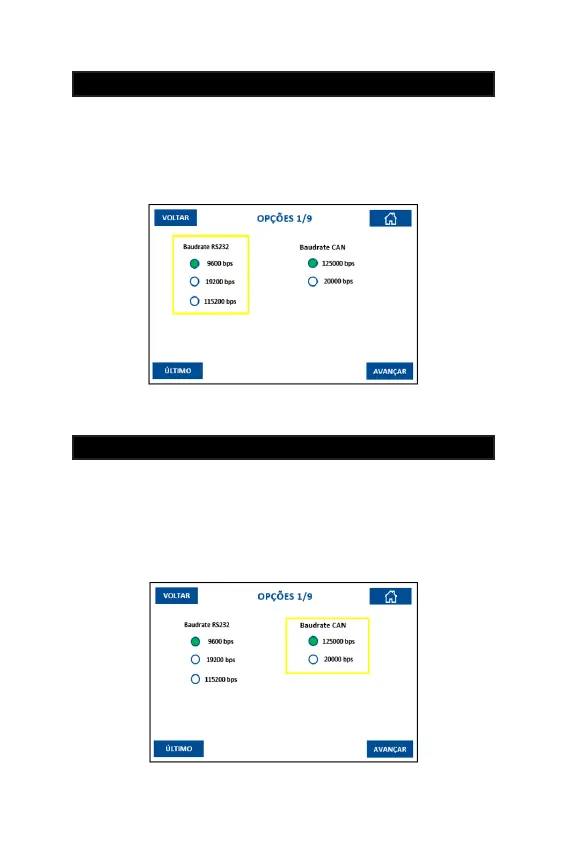61
The MG3000 has two ways of communicating with personal computers:
through the connection via ethernet and the RS232 connection. Through these
routes, it is possible to send and receive commands and events.
In “OPTIONS 1/9”, the data transmission rate (baud rate) can be congured via
the serial port, the factory default being 19,200 bps. In places with a long dis-
tance between the MG3000 and the PC, we recommend decreasing the rate to
9,600 bps.
The CAN (Controller Area Network) network is the communication structure used
by the system comprised of the MG3000 and the receivers. The factory default
communication rate is 125000 bits per second (125kbps), which comprises a
physical range, that is, the maximum cabling length of approximately 500 me-
ters. Baud rate reduction can be done to solve cases where noise and possible
interference from unknown causes aect the installation’s performance. Consult
technical support before changing this parameter.
The other parameters of communication via RS232 are: 1 stop bit, 8 bits and
without parity.
11.6.1 BAUD-RATE RS232
11.6.2 CAN BAUD RATE
Figure 11.6.1.a
Figure 11.6.2.a
- ENGLISH -
264