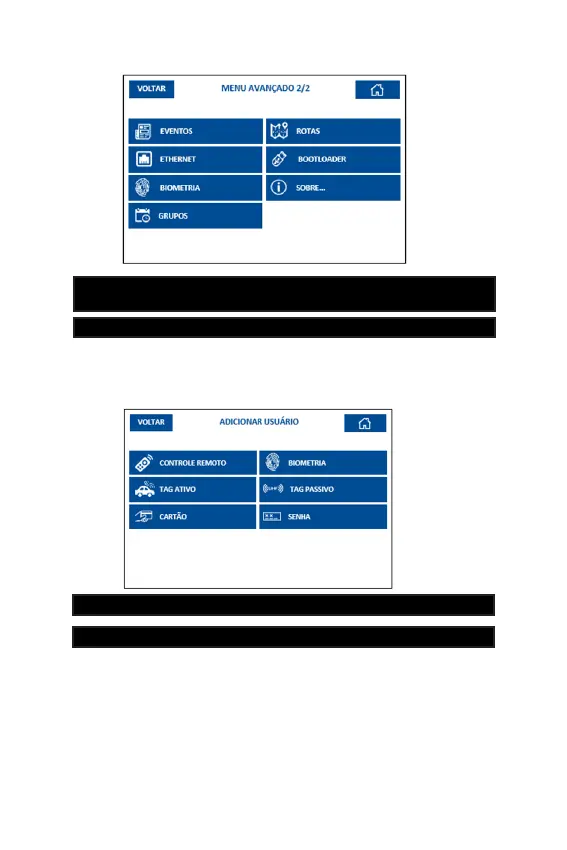19
Para grabar un dispositivo en el sistema, primero se debe tocar en “Añadir Usu-
ario” en la pantalla “Menú Básico”. Seleccione el tipo de dispositivo (Control, Tag
activo, Tarjeta, Contraseña, Biometría o Tag pasivo) y en seguida siga los pasos
de acuerdo con el ítem elegido.
La captura del serial del control remoto puede ser hecha a partir de la pantalla
de REGISTRO RÁPIDO o de la pantalla AÑADIR USUARIO - CONTROL RE-
MOTO. Presione los botones B1+B2 del control simultáneamente, dos veces,
dentro de un intervalo menor a 3 segundos y hasta que la pantalla avance hacia
la pantalla con los campos para rellenar de los datos del usuario. Después
de este procedimiento siga con el registro de acuerdo con las instrucciones
en 10.2.7.
10. PROGRAMACIÓN BÁSICA
10.1 AÑADIR USUARIO
10.2 VINCULANDO EL SERIAL / ID DEL DISPOSITIVO AL SISTEMA
10.2.1 CONTROL REMOTO
Figura 9.1.f
Figura 10.1.a
- ESPAÑOL -
122
