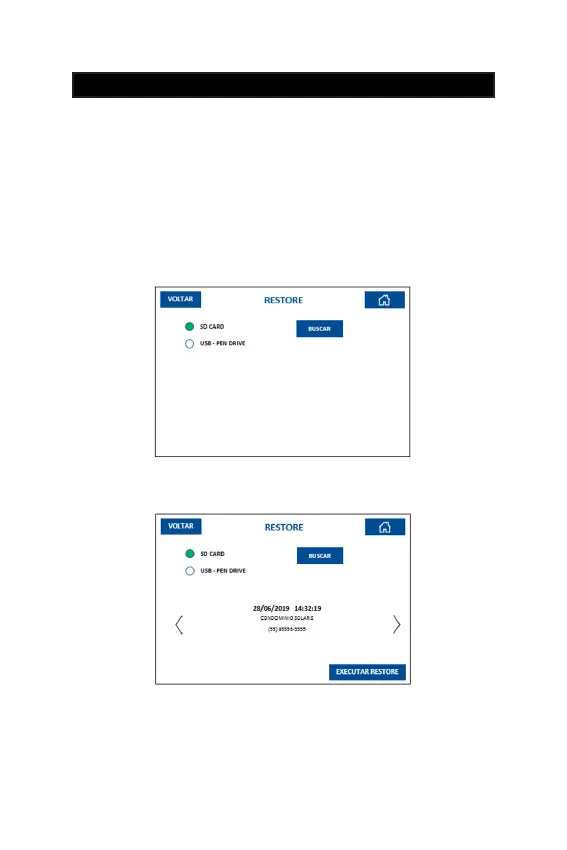74
O MG3000 fará a leitura da mídia selecionada, buscando por cópias de seguran-
ça (backups) presentes e listará as informações encontradas na tela.
A função “RESTORE” restaura os dados armazenados em um Pen Drive ou do
SD CARD interno para a memória interna do MG3000.
Utilize este recurso para a recuperação de dados perdidos e em casos de subs-
tituição de um MG3000, para descarregar seu conteúdo no novo equipamento.
ATENÇÃO!
Todas as informações presentes no MG3000 que receberá a restauração
serão perdidas após o processo!
Para executar a restauração de dados, acesse a opção “RESTORE”, selecione
a mídia PEN DRIVE (o dispositivo deverá estar conectado ao MG3000) ou SD
CARD INTERNO, e em seguida selecione a opção “BUSCAR”.
11.7 RESTORE
Figura 11.7a
Figura 11.7.b
- PORTUGUÊS -
74