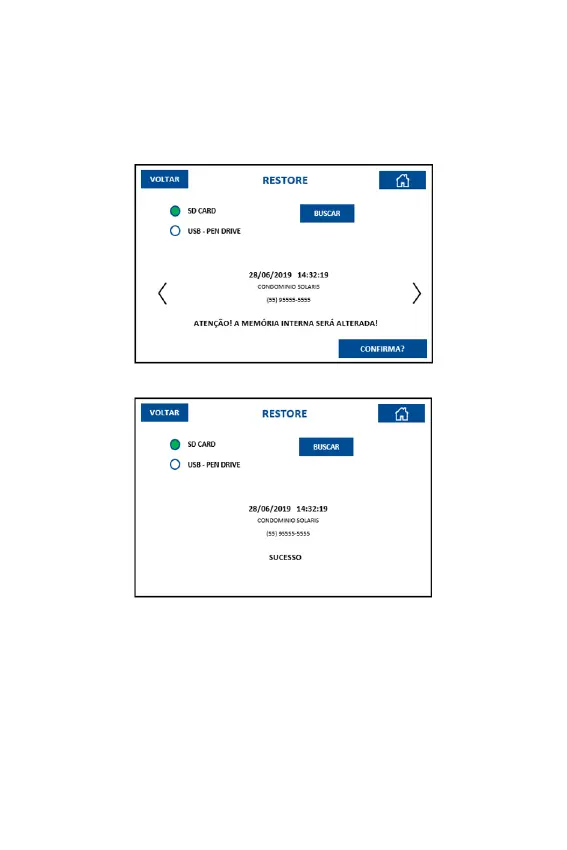72
Seleccione la copia que deberá ser restaurada a partir de la identicación por
medio de la fecha, hora o nombre del condominio. Presione las echas, a iz-
quierda o derecha, para avanzar o retroceder entre las copias presentes en el
soporte. Certifíquese que seleccionó el archivo correcto y presione “EJECUTAR
RESTORE” para aplicar la restauración. Aguarde el mensaje de conrmación.
Figura 11.7.c
Figura 11.7.d
- ESPAÑOL -
175