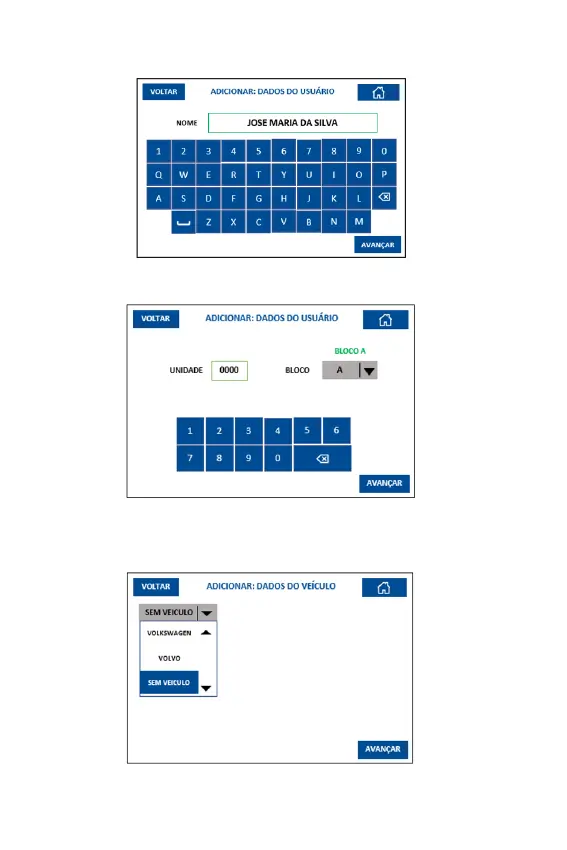23
After entering this information, tap “PROCEED”, the registration screen of the
unit and block will be displayed.
In this screen it is possible to include the unit data, such as oor and apartment
with up to 4 digits in addition to the block that can be presented as a letter from
“A” to “Z” or a number from “1” to “230”. After entering this information, click on
“PROCEED”, the vehicle registration screen will be displayed.
Figure 10.2.7.a
Figure 10.2.7.b
Figure 10.2.7.c
- ENGLISH -
226