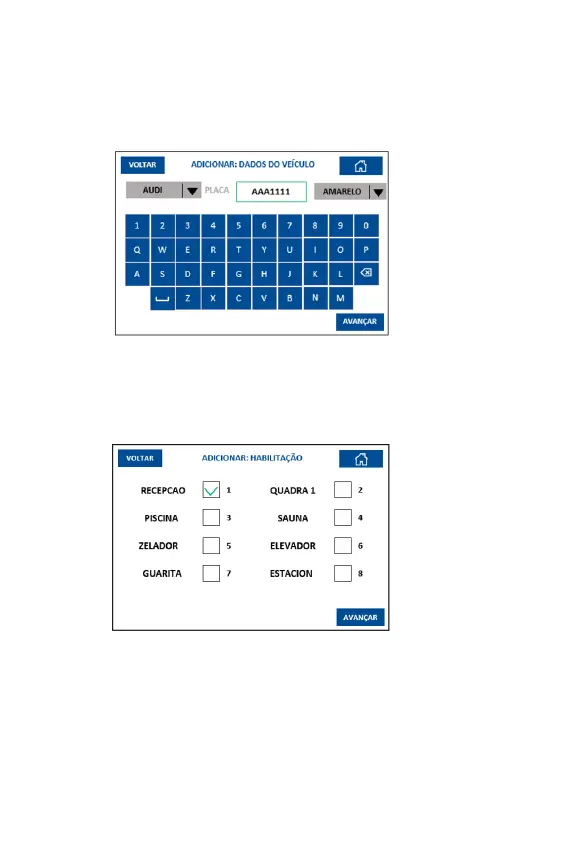24
Vehicle registration is optional and can be kept as “WITHOUT VEHICLE”. On
this screen we can choose between xed and pre-congured brands, choose
the color and enter the license plate with up to seven characters, using a USB
keyboard or directly on the MG3000 screen. After entering this information, press
“PROCEED”.
The next screen is the ENABLE [gure 10.2.7e] or ROUTE [gure 10.2.7f] of
the user, where they are dened in which places the user will have access throu-
gh his device. In the case of the ENABLING screen, each of the eight labels
corresponds to the address of a receiver connected to the network. Check the
checkbox only where there are receivers installed in the locations allowed for
this user.
If the ROUTES option is selected in options 2/9, it is possible to select one of 64
pre-congured routes, in which each output (relay), of each of the eight receivers
connected in the network, can be enabled or disabled, allowing more detailed
management of user access.
Figure 10.2.7.d
Figure 10.2.7.e
- ENGLISH -
227