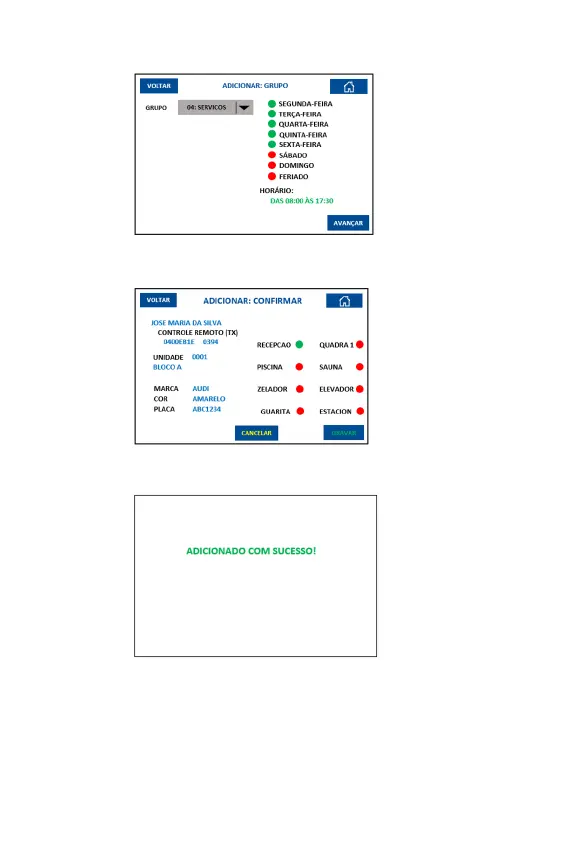26
Upon pressing “PROCEED” the conrmation screen is displayed with a summary
of the information entered and the options for “SAVE” or “CANCEL”.
When pressing “SAVE” the success screen is displayed, ending the registration
procedure and returning to the “ADD DEVICE” screen.
Proceed with the programming of the other devices.
Upon returning to the screen saver, the operator is prompted if is desired to
update the database that has been changed.
It is important to remark that whenever the database is changed, the receivers
will not have the most recent changes until the “UPDATE RECEIVERS” procedu-
re is carried out. This function can also be carried out from the advanced menu.
Figure 10.2.7.i
Figure 10.2.7.j
Figure 10.2.7.k
- ENGLISH -
229