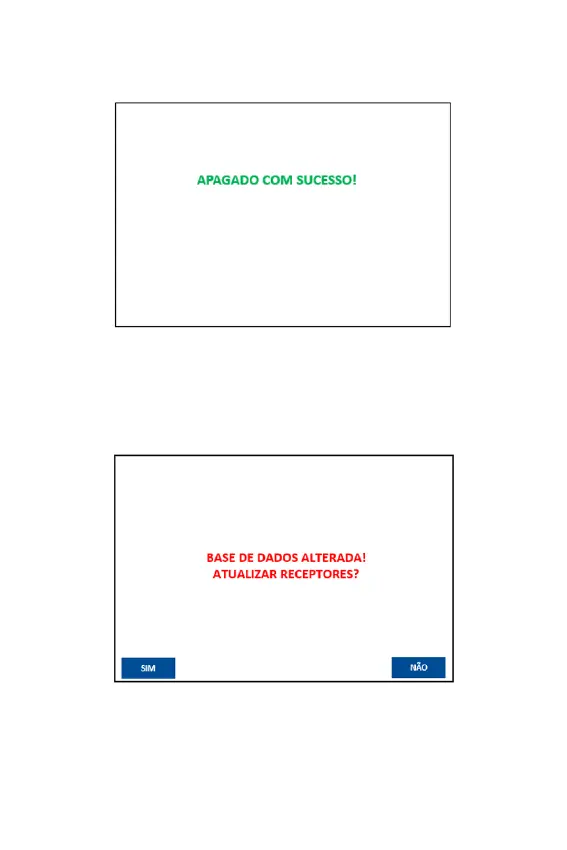32
After deleting, the message “Deleted successfully!” Will appear.
Upon returning to the screen saver, the operator is prompted if is desired to
update the database that has been changed.
It is important to remark that whenever the database is changed, the receivers
will not have the most recent changes until the “UPDATE RECEIVERS” procedu-
re is carried out. This function can also be carried out from the advanced menu.
Press the “YES” option to start the receiver update routine. The procedure may
take a few minutes depending on the number of registered devices.
Figure 10.4.c
Figure 10.4.d
- ENGLISH -
235