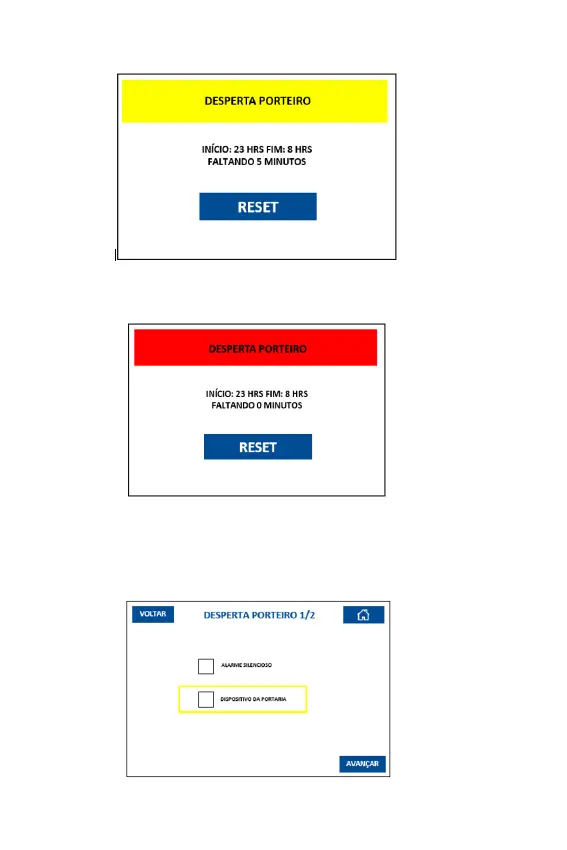40
Caso não seja pressionada a tecla “RESET”, soará um bip contínuo (salvo
quando em modo Silencioso disponível no “DESPERTA PORTEIRO” em menu
avançado) e registrado o evento de “DESPERTA PORTEIRO”.
Caso deseje que o porteiro, ao invés de pressionar o botão “RESET”, reinicie
a função apenas através de biometria, será necessário que o mesmo tenha
a digital cadastrada, como descrito anteriormente no item 10.2.5. Neste caso
será necessário identicar a digital como sendo da portaria. Para isso, acesse
o menu avançado e “DESPERTA PORTEIRO”, habilite a opção “DISPOSITIVO
PORTARIA”.
- PORTUGUÊS -
40
Figura 10.6.c
Figura 10.6.d
Figura 10.6.e