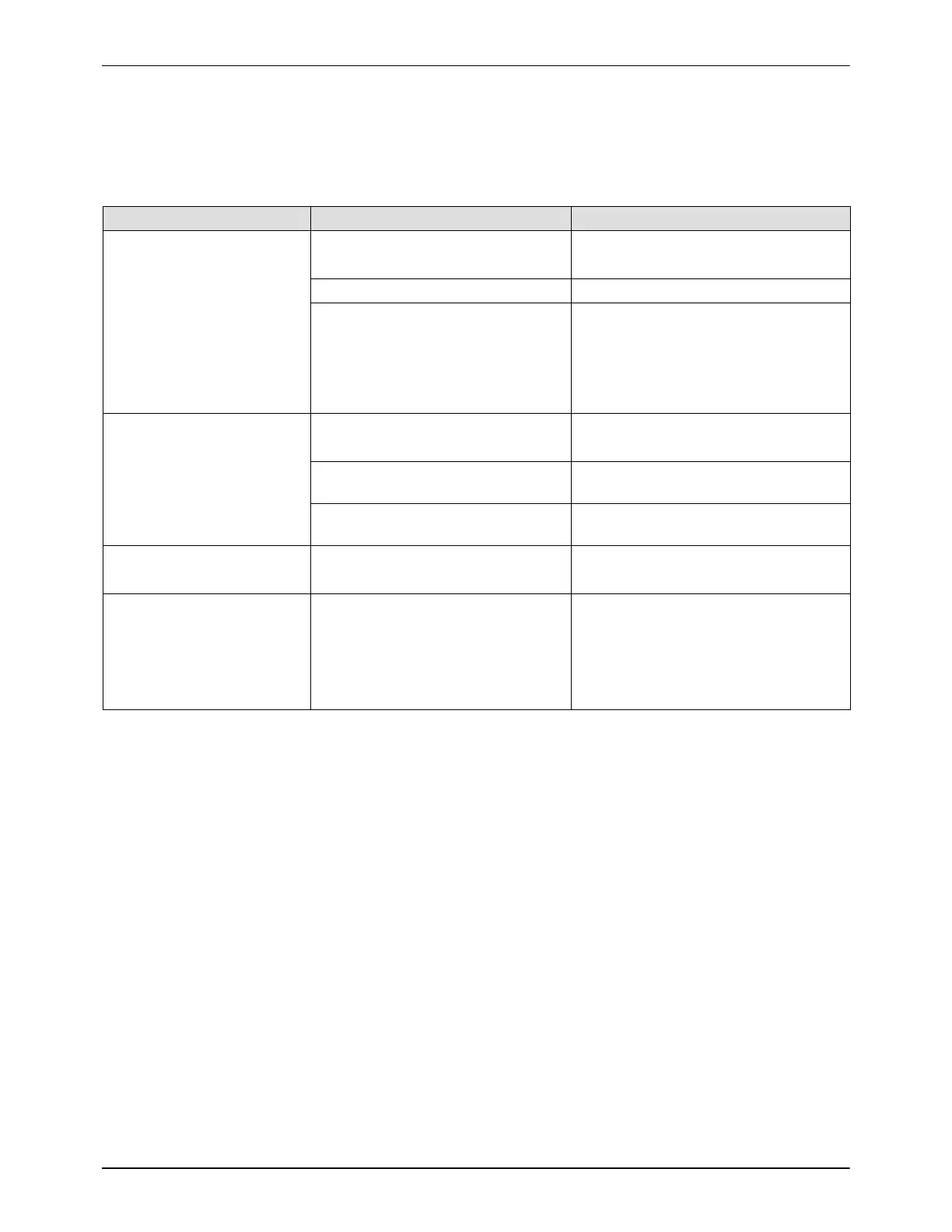Options
10-8
Part 1602966−05
E 2015 Nordson Corporation
VIBRASONICS/POWER Indicator Troubleshooting
Use the following chart to correct fault conditions indicated by the POWER
and VIBRASONICS indicators.
Indicator Status Possible Cause Corrective Action
POWER: on
VIBRASONICS: off
Faulty indicator bulb Check the indicator light bulb and
replace if necessary.
Loose cable connection Check all cable connections.
Poor contact surfaces between
transducer and sieve screen
Remove the transducer from the
screen and clean the mating surfaces
with acetone. Assemble the
transducer to the screen using the
Vibrasonic Transducer and Sieve
Screen Installation procedure.
POWER: off
VIBRASONICS: off
Controller power is off Turn on power to the controller.
Circuit breaker tripped Open the controller and reset the
miniature circuit breaker.
Faulty indicator bulbs Check the indicator light bulbs and
replace if necessary.
POWER: off
VIBRASONICS: on
Faulty indicator bulb Check the indicator light bulb and
replace if necessary.
POWER: on
VIBRASONICS: flashing
Break in continuity or change in
polarity in control or transducer
cable
Turn off controller power and check
the transducer cap screw for the
proper torque. Turn on controller
power and check indicators.
If the condition persists, replace the
cables.
