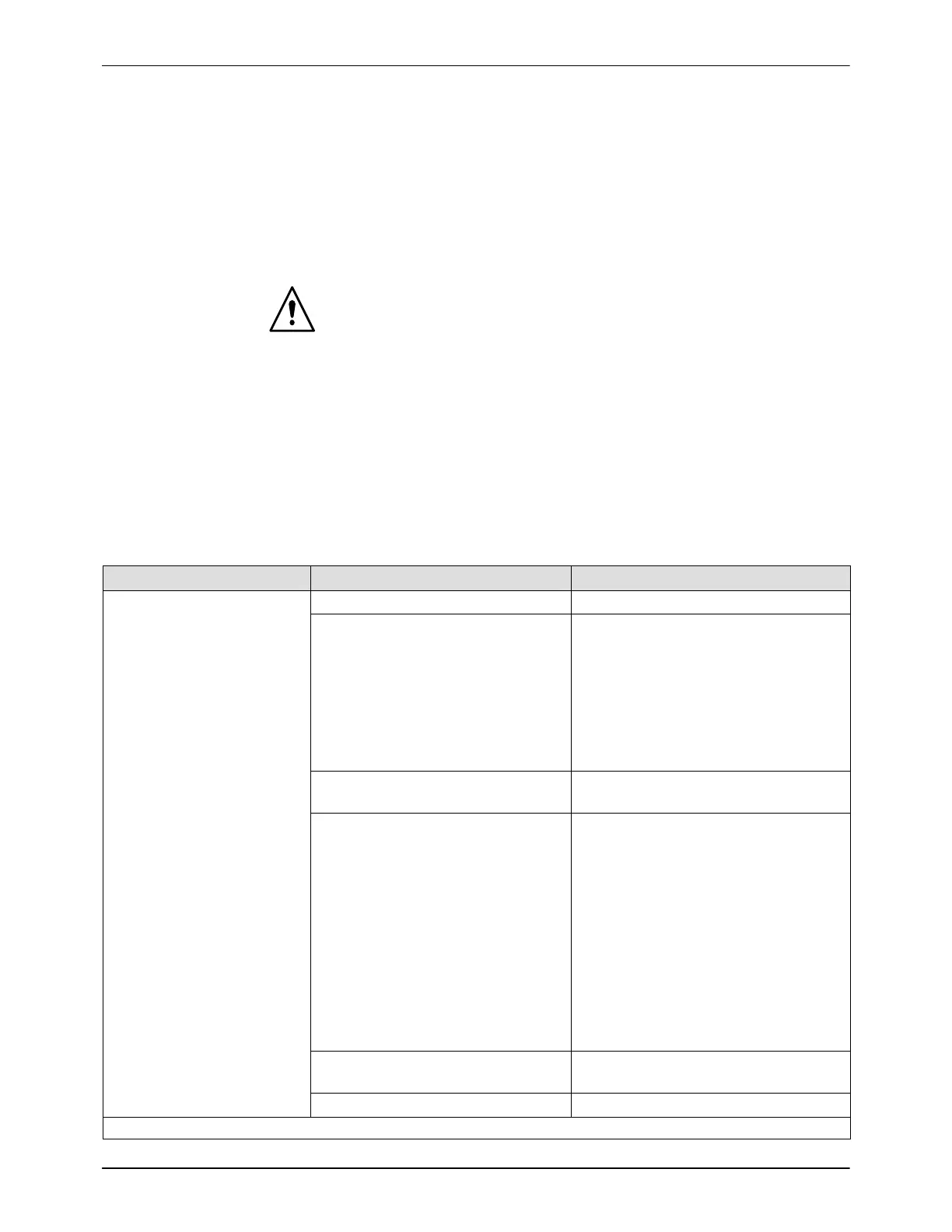Troubleshooting
7-1
Part 1602966−05
E 2015 Nordson Corporation
Section 7
Troubleshooting
WARNING: Allow only qualified personnel to perform the following tasks.
Follow the safety instructions in this document and all other related
documentation.
If you cannot solve your problem with the information in this manual or
related equipment manuals, contact the Nordson Industrial Coating
Systems Customer Support Center at (800) 433−9319 or your local
Nordson representative.
Refer also to the wiring diagrams and schematics at the end of this manual.
Troubleshooting Chart
Problem Possible Cause Corrective Action
1. Powder not contained
within feed center
enclosure, afterfilter
fan not running
E-Stop button pressed Reset the E-Stop.
Final filters clogged Check the final filters. The fan is shut
off automatically if the pressure
across the filters reaches 3 in. w.c.
If the filters are clogged, check the
cartridge filter media and gaskets for
leaks. Replace damaged cartridge
filters.
Replace the final filters.
Fan start/stop button or wiring
defective
Check the fan motor control circuits
(main system electrical panel).
Fan motor overload tripped Overload occurs when the motor
operates at a greater amperage than
designed for.
Make sure the overload is set to the
proper limit.
Make sure nothing is stopping the
motor and fan from turning.
Check the fuses. Failure of one of
three fuses in a 3-phase motor circuit
can cause the overload to trip.
Check the motor and electrical
connections. Reset the overload.
Fan motor fuse failure Check the motor and electrical
circuits. Replace the fuses.
Fan motor failure Replace the motor.
Continued...
