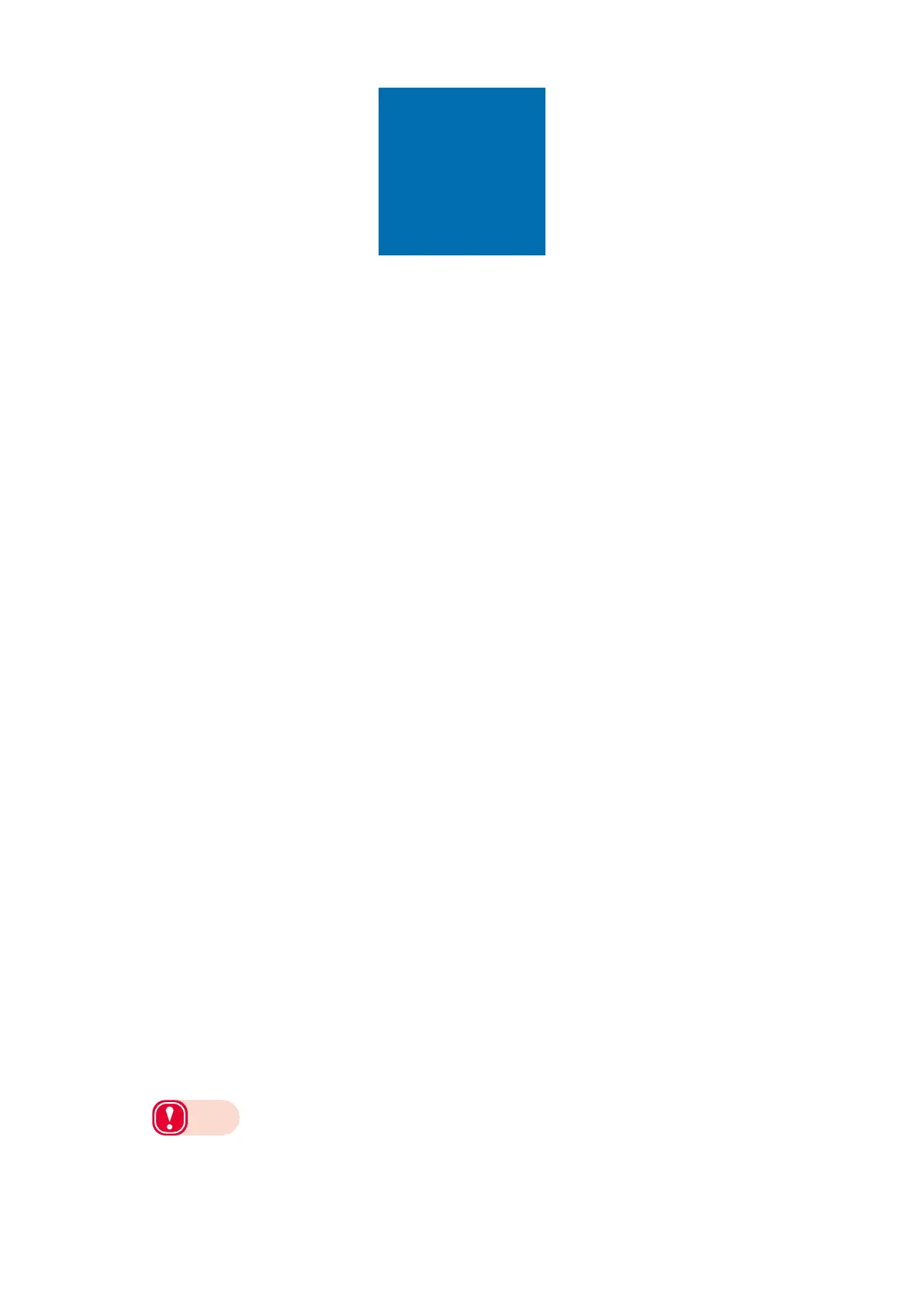- 11 -
1
Paper Settings
Printing on Various Papers ………… 12
Registering a Desired Paper Size
with the Printer Driver ……………… 15
Note
z
The examples in this chapter use Windows WordPad for explanations. Depending on the
application, the screens and operations procedures may differ.
z
For detailed explanations of the printer driver and utility setup items, see "Online Help".
z
Due to printer driver and utility version upgrades, actual operations may be different from the
descriptions in this manual.