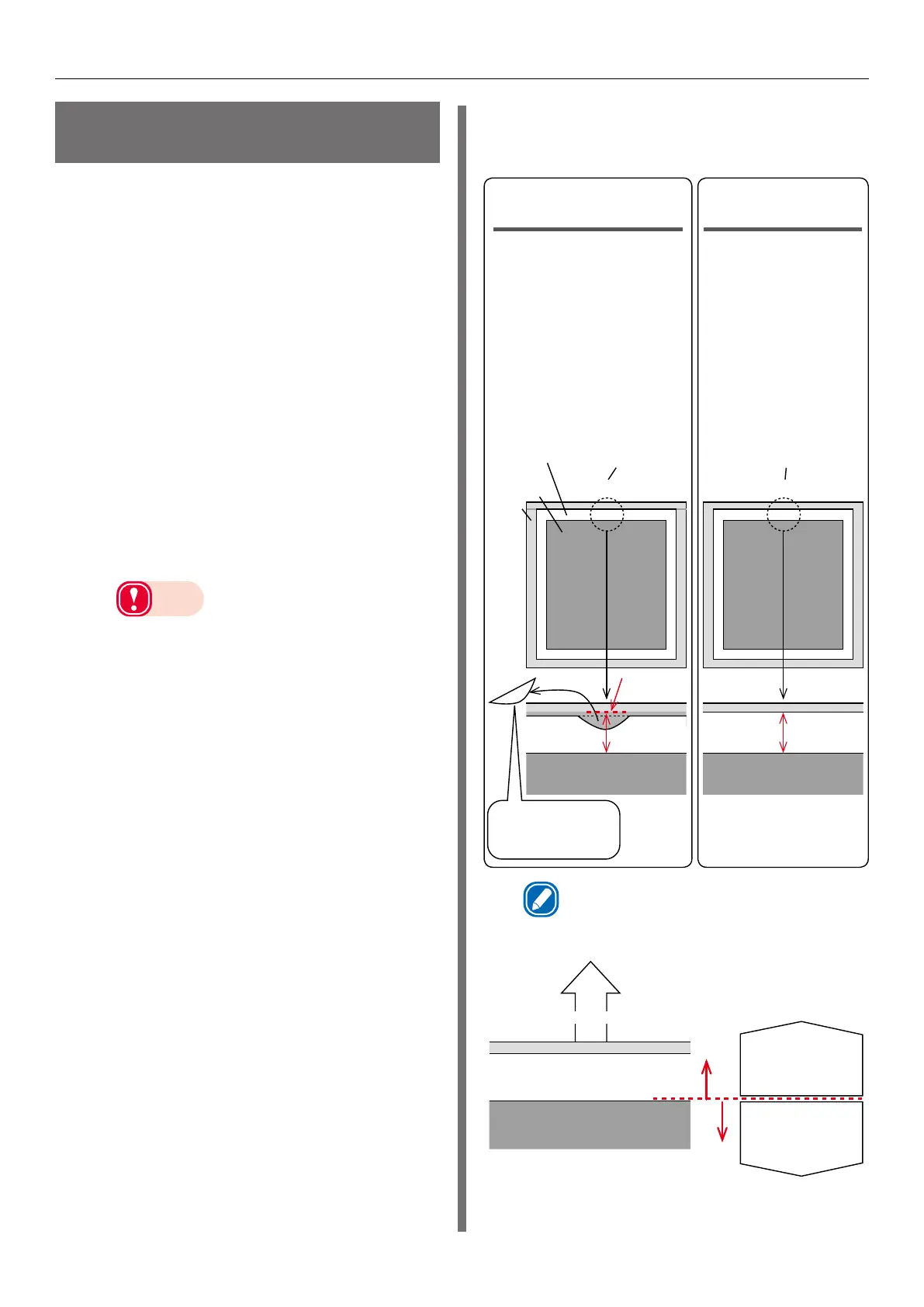- 85 -
Adjusting the Print Position on the Paper
Adjusting the Position
That Printing Starts
This section explains how to better align the
position at which printing starts for die-cut label
paper (with black mark), continuous label (with
black mark), and die-cut label paper.
This adjustment is unnecessary if your print jobs
do not require accurate positioning of where
printing starts.
1
Adjust the position that printing starts
on the first page.
(1)
After setting the size of the media,
calibrate the sensor and execute
Paper interval detection.
(2)
In the driver’s print settings, set [To
specify the number of pages per
cut] in [Cut Mode] and set [1] in
[Page(s) per cut].
Note
z
You may not be able to set [1] in [Page(s) per
cut] if the paper on which you are printing is
shorter than 101.6 mm. If this is the case, set
the smallest value that you can select.
(3)
Print five pieces of the media on
which you are actually printing.
(4)
Measure the distance at A or B,
as shown in the diagram, for all
five sheets and then calculate the
average of these values.
(5)
Calculate the difference in the
position you want to print and the
average value from (4).
(6)
Adjust the position using [Y Adjust]
in [Menus]>[Print Adjust]>[Print
Position Adjust].
Gap sensor on the
printer
B
|
Black mark sensor
on the printer
Label
paper
A
Liner
Printed
matter
Cutting off part of
the label makes
measuring easier.
When using a black
mark sensor
At the point that the
black mark intersects
the position of the
black mark sensor on
the printer, measure
the distance at A from
the leading edge of
the black mark to the
printed matter on five
sheets.
When using a gap
sensor
At the point that
the label intersects
the position of the
gap sensor on the
printer, measure the
distance at B from
the leading edge
of the label to the
printed matter on
five sheets.
Memo
z
About Print Position Adjust (Y Adjust)
Plus and minus direction for Y adjust
Direction that media is fed
If you set Y Ad-
just in the minus
direction, the im-
age moves up
If you set Y Ad-
just in the plus
direction, the im-
age moves down
Leading edge
of black mark
