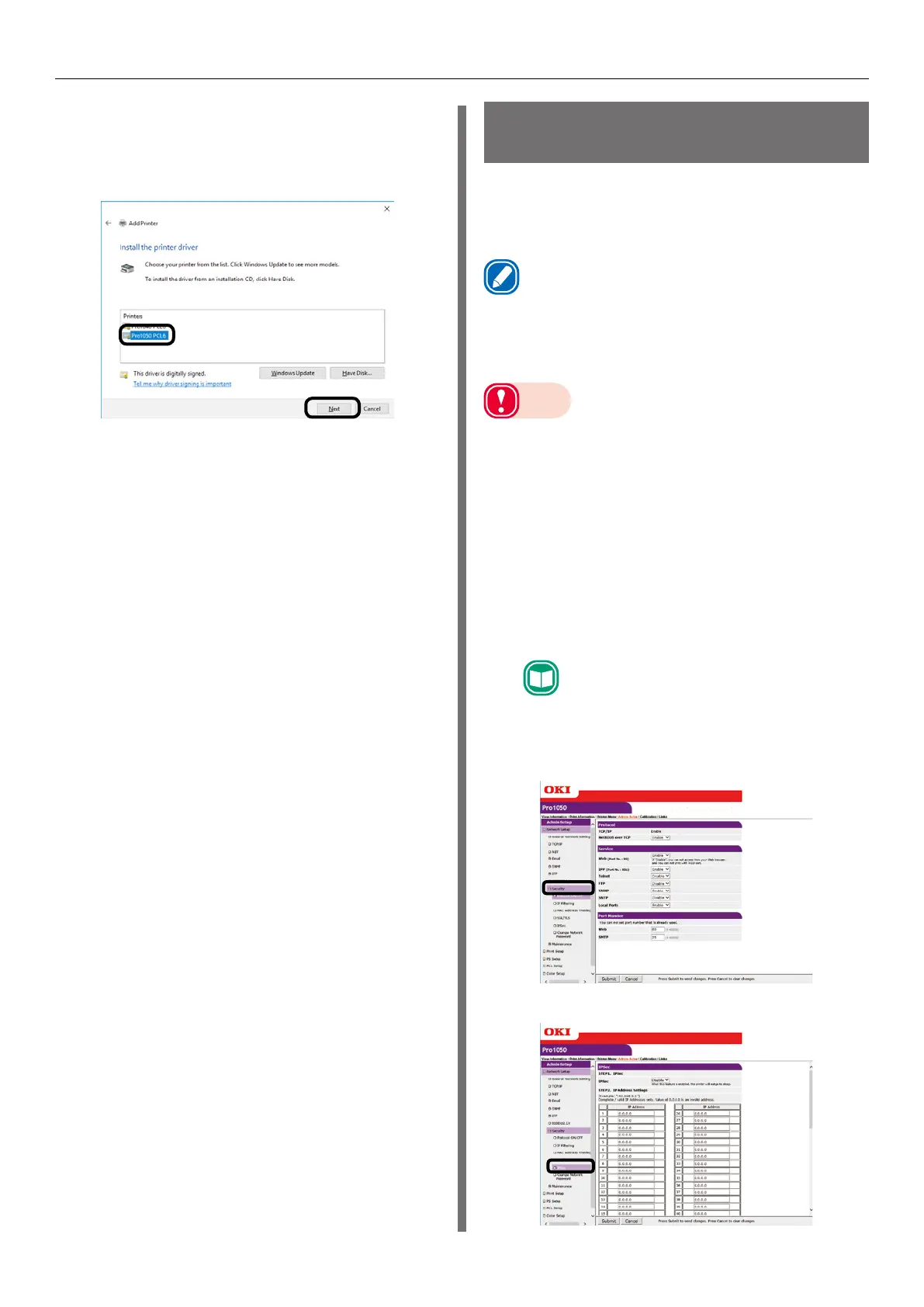- 162 -
Using a Web Browser to Configure the Network Setup
10
Click [OK].
11
Select the printer name, and then click
[Next].
12
Click [Next].
13
Click [Finish].
14
A test page is printed after installation
is complete.
Encrypting Communication
(IPsec)
You can configure the settings in this section
to encrypt and prevent tampering with
communication between the computer (client)
and printer at the network layer level.
Memo
z
The IKE protocol supported by this printer is "IKEv1".
The communication mode supported by this printer is
"Transport Mode". It does not support "Tunnel Mode".
Printer response may slow down while IPsec is enabled,
depending on network communication conditions.
Note
z
IPsec does not operate with the mail send function or
SNMP Trap function.
Setup Flow
Configure printer settings before configuring
computer settings.
To configure the printer setup
The procedure below shows how to use the web
to enable IPsec.
1
Log in as an administrator.
Reference
z
See "Logging in as an Administrator" (P.154).
2
Click in the following sequence: [Admin
Setup] > [Network Setup] > [Security].
3
Click the [IPsec] tab.