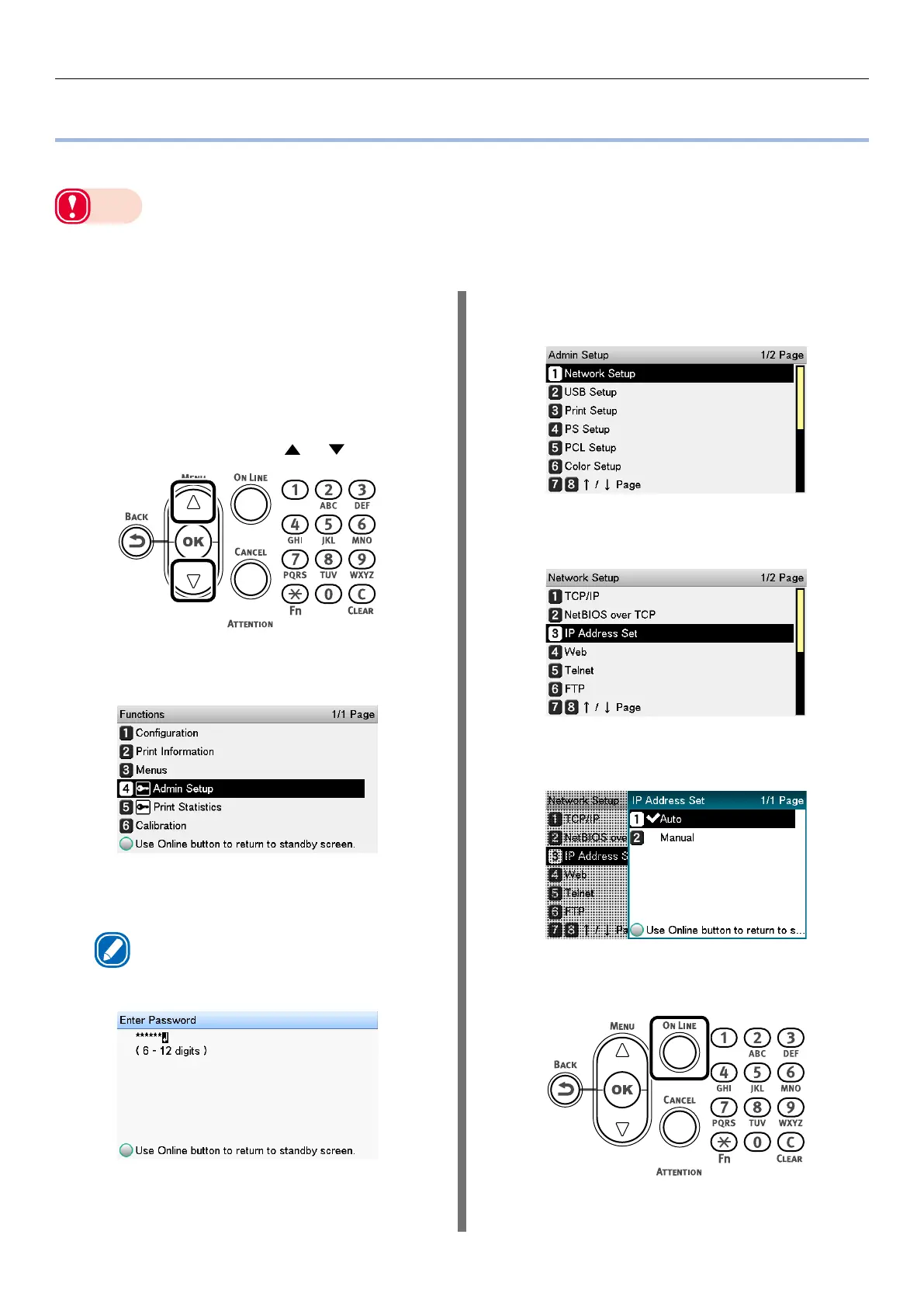- 125 -
Using DHCP
Using DHCP
IP addresses can be acquired from a DHCP server.
Note
z
PC administrator privileges are required for the setup.
z
Incorrectly allocating the IP address may cause major malfunctions such as crashing of the network. Thoroughly consult the
network administrator before making the settings.
To use the device in a DHCP environment, select
[Auto] as the IP address setting method.
Also note that [Auto] is the IP address setting
method under factory default settings, so
performing this procedure is normally not
necessary.
1
Press the scroll button or .
2
Select [Admin Setup], and then press
the <OK> button.
3
Enter the administrator password, and
then press the <OK> button.
Memo
z
The factory default setting of the administrator
password is [999999].
4
Select [Network Setup], and then press
the <OK> button.
5
Select [IP Address Set], and then press
the <OK> button.
6
Select [Auto], and then press the <OK>
button.
7
Press the <ON LINE> button to return
to the standby screen.