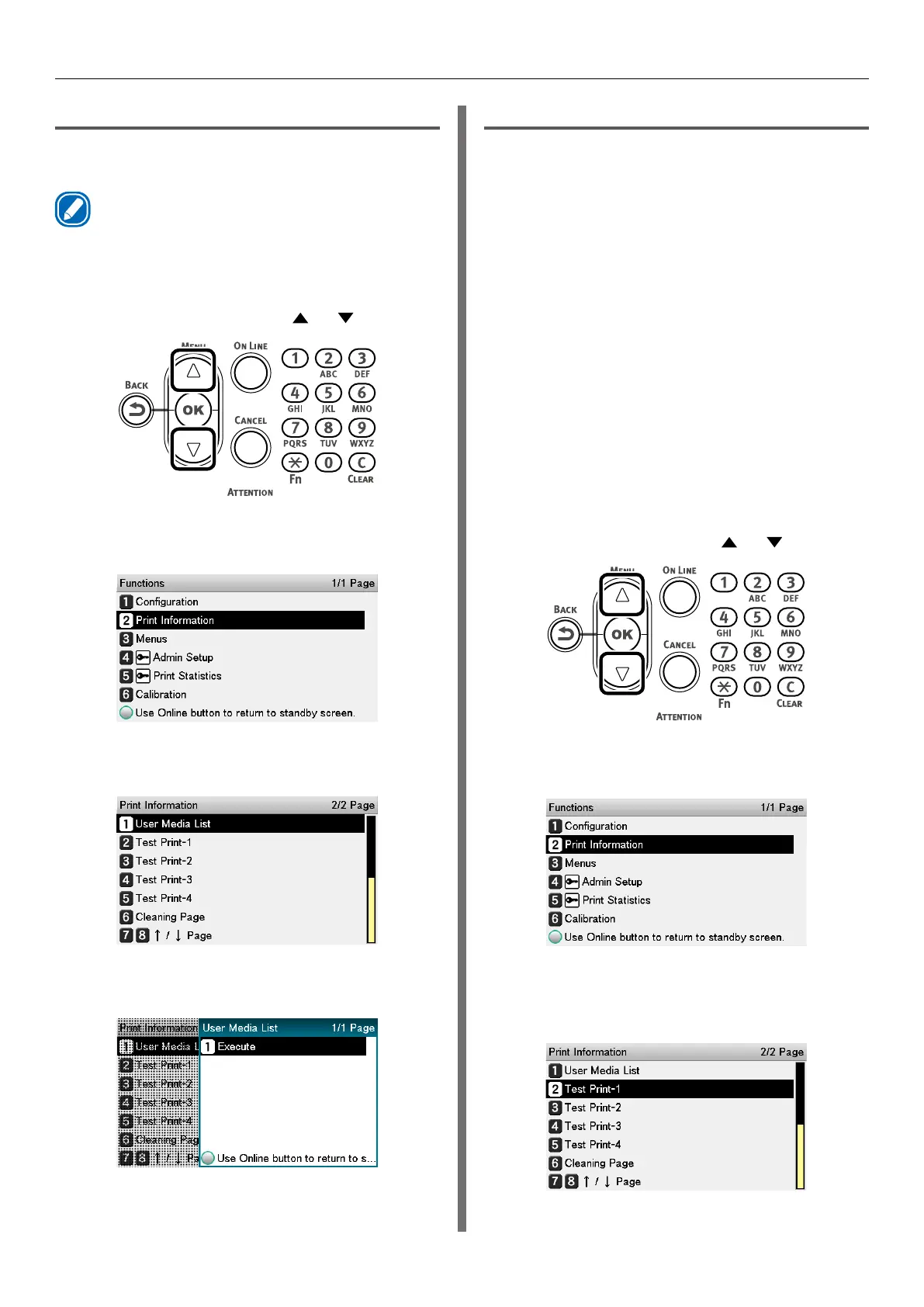- 135 -
Printing Configuration Information
User Media List
Prints the table of the user media registered to
the device.
Memo
z
Displayed when the user media is registered.
To print
1
Press the scroll button or .
2
Select [Print Information], and then
press the <OK> button.
3
Select [User Media List], and then press
the <OK> button.
4
Confirm that [Execute] is selected, and
then press the <OK> button.
Test Print
Prints the print quality lists.
z
Test Print-1
Prints the patterns for analyzing the print quality.
z
Test Print-2
Prints the patterns for analyzing CMYK print
quality.
z
Test Print-3
Prints the patterns for analyzing the status of
the print cartridges.
z
Test Print-4
Prints the patterns for analyzing print quality of
the spot colors (white). Displayed with Pro1050
only.
To print
1
Press the scroll button or .
2
Select [Print Information], and then
press the <OK> button.
3
Select [Test Print-1], [Test Print-2],
[Test Print-3], or [Test Print-4], and
then press the <OK> button.