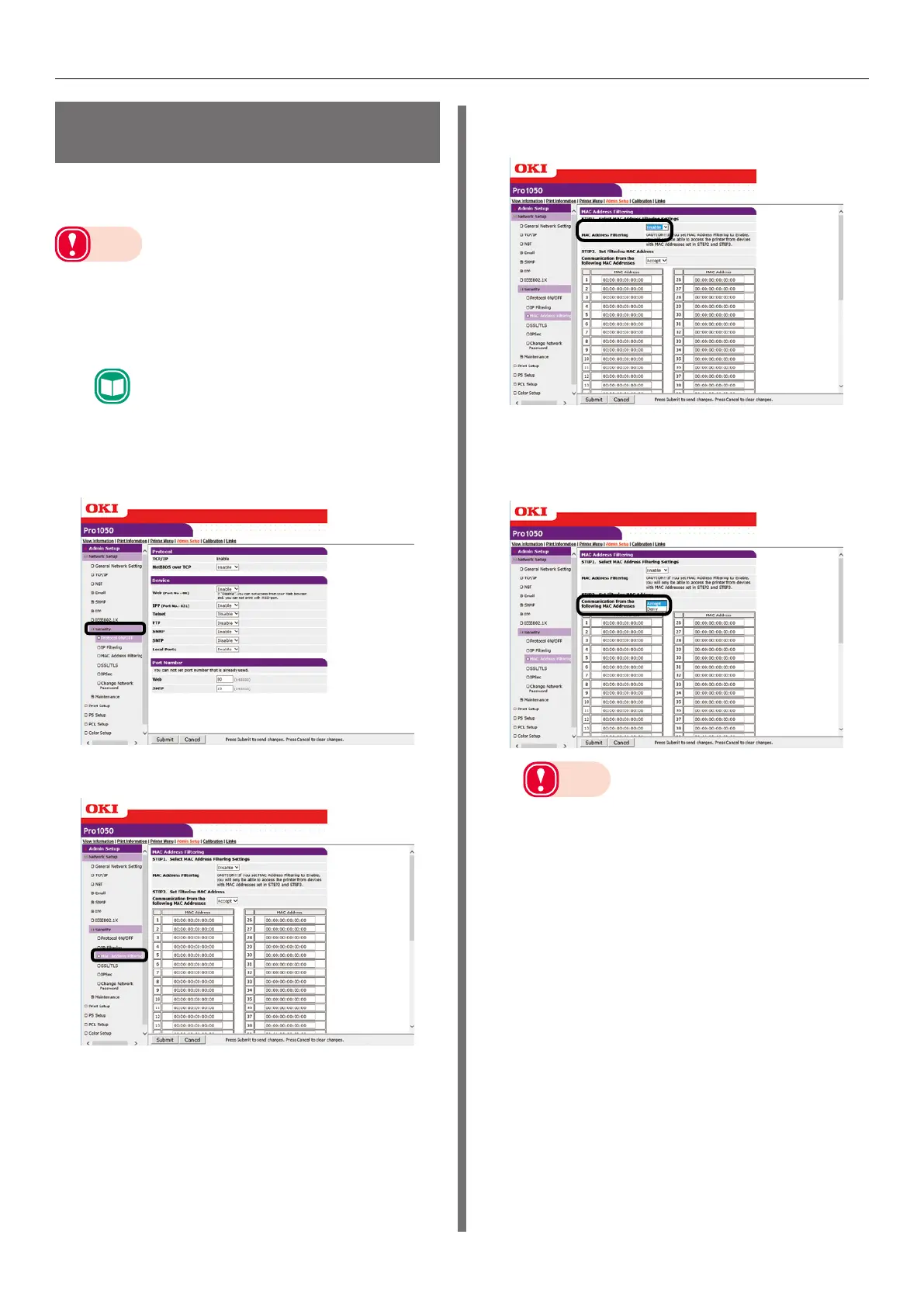- 171 -
Using a Web Browser to Configure the Network Setup
Controlling Access by MAC
Address
Access to the printer can be managed using MAC
addresses.
Note
z
Incorrectly entering a MAC address can make it impossible
to access the printer using a network. Exercise caution
when entering an address.
1
Log in as an administrator.
Reference
z
See "Logging in as an Administrator" (P.154).
2
Click in the following sequence: [Admin
Setup] > [Network Setup] > [Security].
3
Click [MAC Address Filtering].
4
Under [STEP1], select [Enable] for [MAC
Address Filtering].
5
Under [STEP2], You can select [Accept]
or [Deny] for communication from
specific MAC addresses.
Note
z
Using MAC addresses, enter the range of hosts
whose communications are allowed or rejected.
z
For the MAC addresses, use single-byte numerals
separated by periods (:).
z
Regardless of what is specified in [STEP2], you can
use [STEP3] to specify administrator addresses for
which communication is enabled.