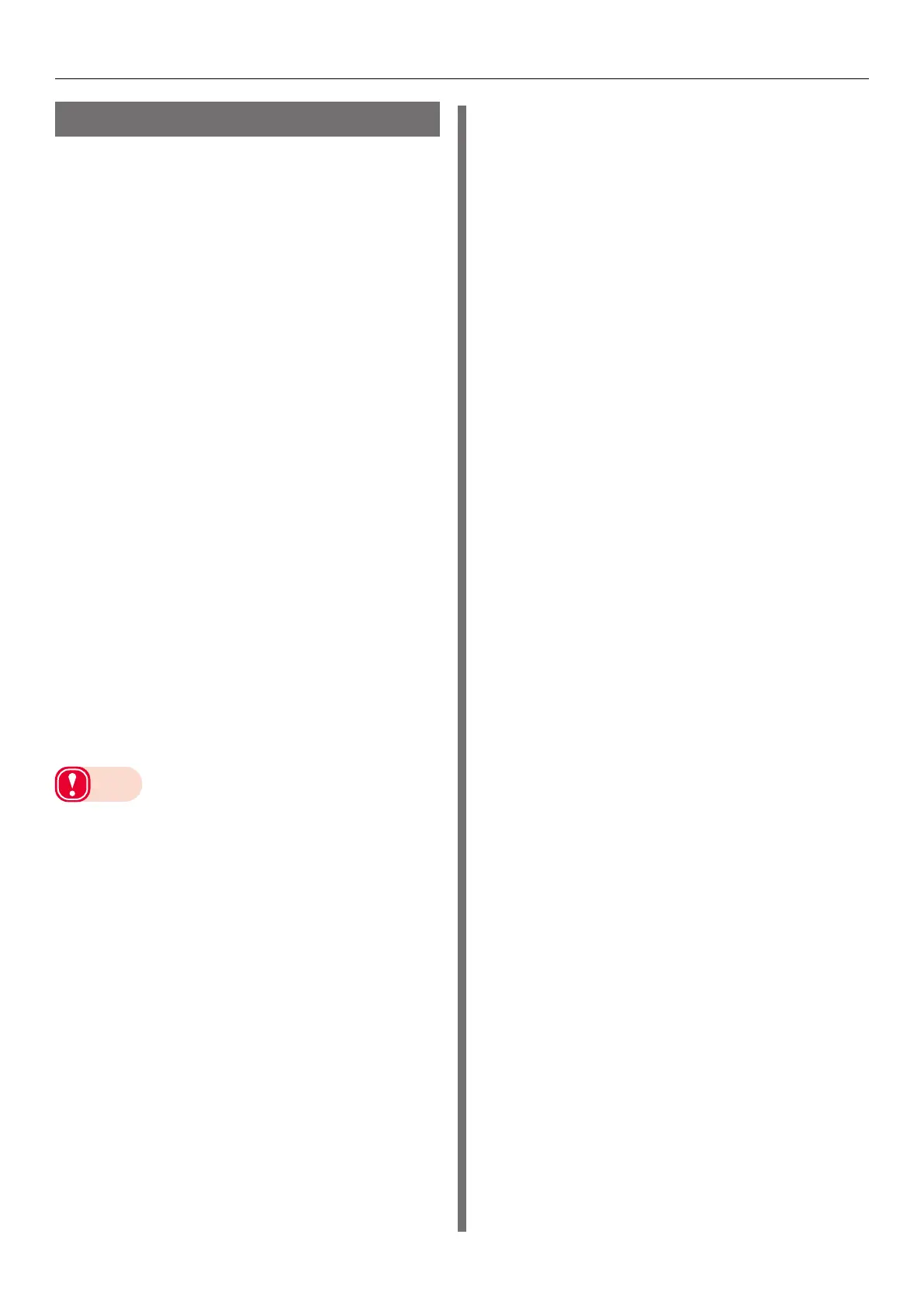- 14 -
Printing on Various Papers
Storing Media
Improper paper storage can cause absorption of
moisture, discoloration, and warping. Note that
printing on such paper can adversely affect print
quality, feeding, etc. Leave packages of media
unopened until you are actually ready to use
them.
Store media in locations like the
ones described below
z
On a flat shelf in a location that is dark and
where there is little moisture
z
On a flat table
z
An environment with a temperature of 23°C
±1°C and humidity of 50%RH ±2%
Avoid locations like the ones
described below
z
Directly on the floor
z
In direct sunlight
z
Near the inside surface of an external wall
z
On a surface that is uneven or curved
z
In a location where electrostatic charge is
generated
z
In a location subjected to very high
temperatures or sudden temperature changes
z
Next to a photocopying machine, air
conditioning equipment, heater, or duct
Note
z
Proper printing may not be possible on paper that has
been stored for a long time.
z
Leaving roll paper in an environment where it is exposed
to high temperatures and high humidity for long periods
can cause it to become deformed. Do not use deformed
roll paper. Store roll paper in an environment where the
temperature and humidity are appropriate.
z
We recommend putting partially used label paper back
into the vinyl bag it was packaged in, to prevent the paper
from absorbing moisture.