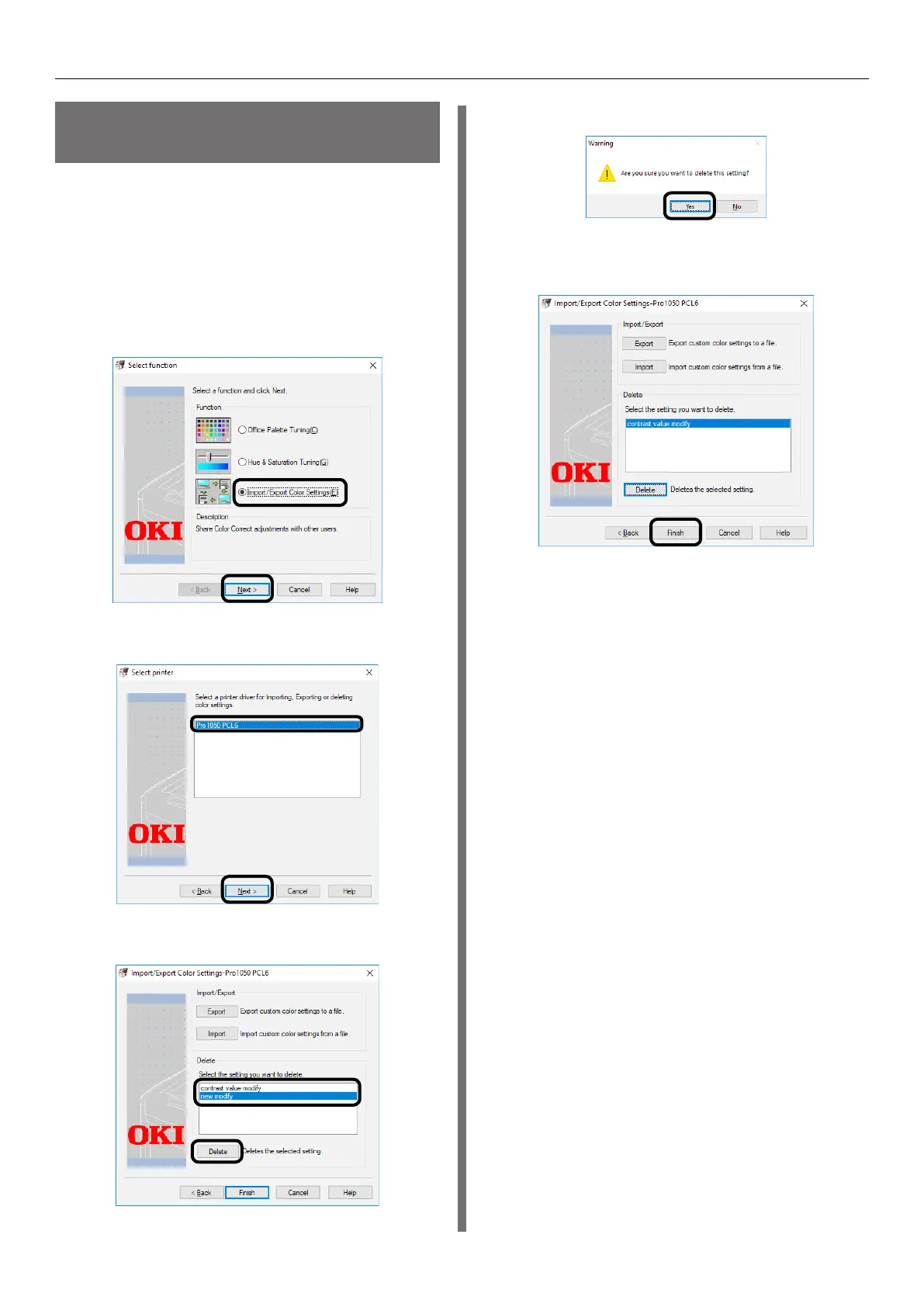- 152 -
Color Correct Utility
Deleting a Color
Adjustment Setup
You can use the procedure below to delete color
adjustment setups you no longer need.
1
Perform the following operation to start
up the Color Correct Utility: [Start] >
[Oki Data] > [Color Correct Utility].
2
Select [Import/Export Color Settings],
and then click [Next].
3
Select the printer whose setup you
want to delete, and then click [Next].
4
From the list, select the setup you want
to delete, and then click [Delete].
5
Click [Yes] to delete the setup.
6
After confirming that the setup has
been deleted, click [Finish].