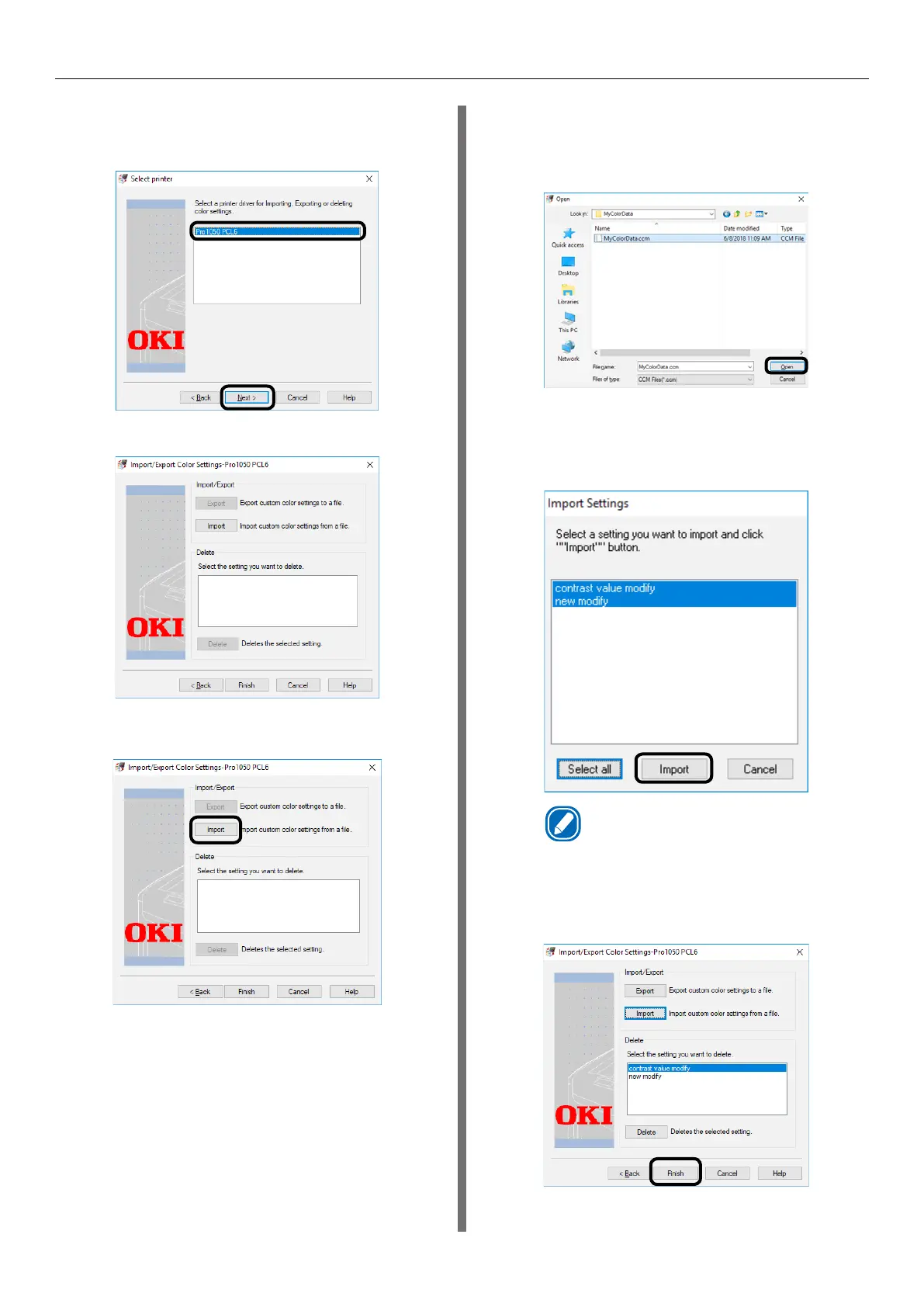- 151 -
Color Correct Utility
(3)
Select the printer whose setup
you want to import, and then click
[Next].
This displays the "Import/Export Color
Settings" screen.
2
Import the setup.
(1)
Click [Import].
(2)
In the folder where the setup you
want to import is stored, select the
appropriate CCM file, and then click
[Open].
(3)
On the "Import Settings" screen
that appears, select the setup you
want to import, and then click
[Import].
Memo
z
You can select multiple setups by holding down
your computer's Ctrl or Shift key as you select.
(4)
After confirming that the setup has
been imported, click [Finish].
