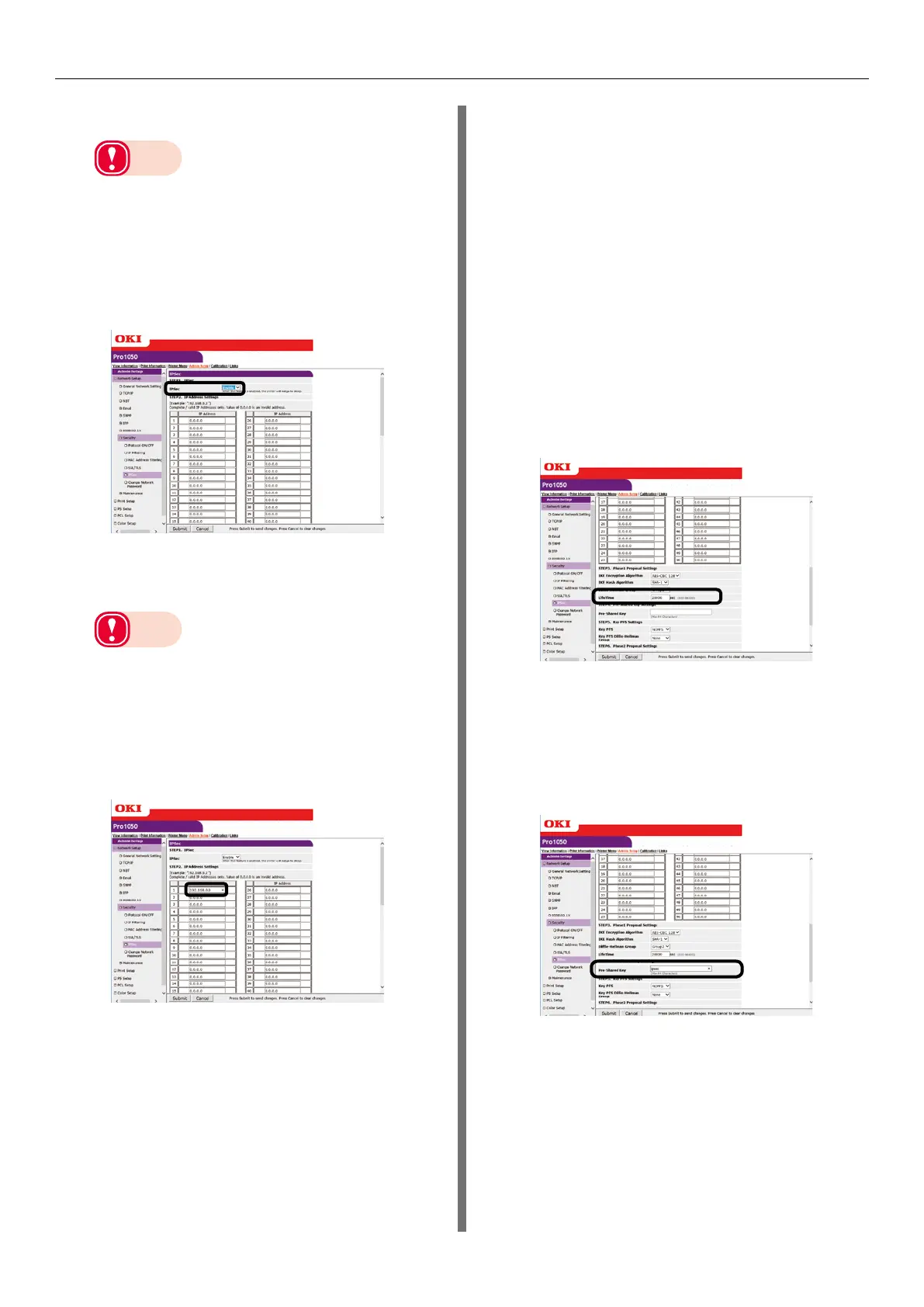- 163 -
Using a Web Browser to Configure the Network Setup
4
Under [STEP1], enable [IPsec].
Note
z
Set "Enable" for IPsec to encrypt communications
from the computer with the IP address you specified
in "STEP2".
z
The web page will not open if IPsec setup fails
because the configured parameters to not match the
computer, or because of some other reason. If this
happens, use the control panel Network Setup item
to disable [IPsec], or perform network initialization
to disable IPsec.
5
Under [STEP2], enter the host IP
address.
Note
z
Use an IP address to specify a host that is allowed
to print and configure settings.
z
For the IPv4 address, use single-byte numerals
separated by periods (.).
z
For the IPv6 address, use single-byte alphanumeric
characters separated by colons (:). Abbreviated
notation is not supported.
z
Entry of IP address 0.0.0.0. is invalid.
6
Under [STEP3], configure the settings
of the Phase1 Proposal parameters.
(1)
For [IKE Encryption Algorithm],
select one of the following settings:
AES-CBC 256, AES-CBC 192, AES-
CBC 128, 3DES-CBC, DES-CBC.
(2)
For [IKE Hash Algorithm], select
SHA-1 or MD5.
(3)
For [Diffie-Hellman Group], select
Group2 or Group1.
(4)
For [Lifetime], enter and set a
value in the range of 600 (seconds)
to 86,400 (seconds).
7
Under [STEP4], set the pre-shared key.
For [Pre-Shared Key], enter at least one and
no more than 64 single-byte alphanumeric
characters. Here, we will show an example
where "ipsec" is entered for the character
string.