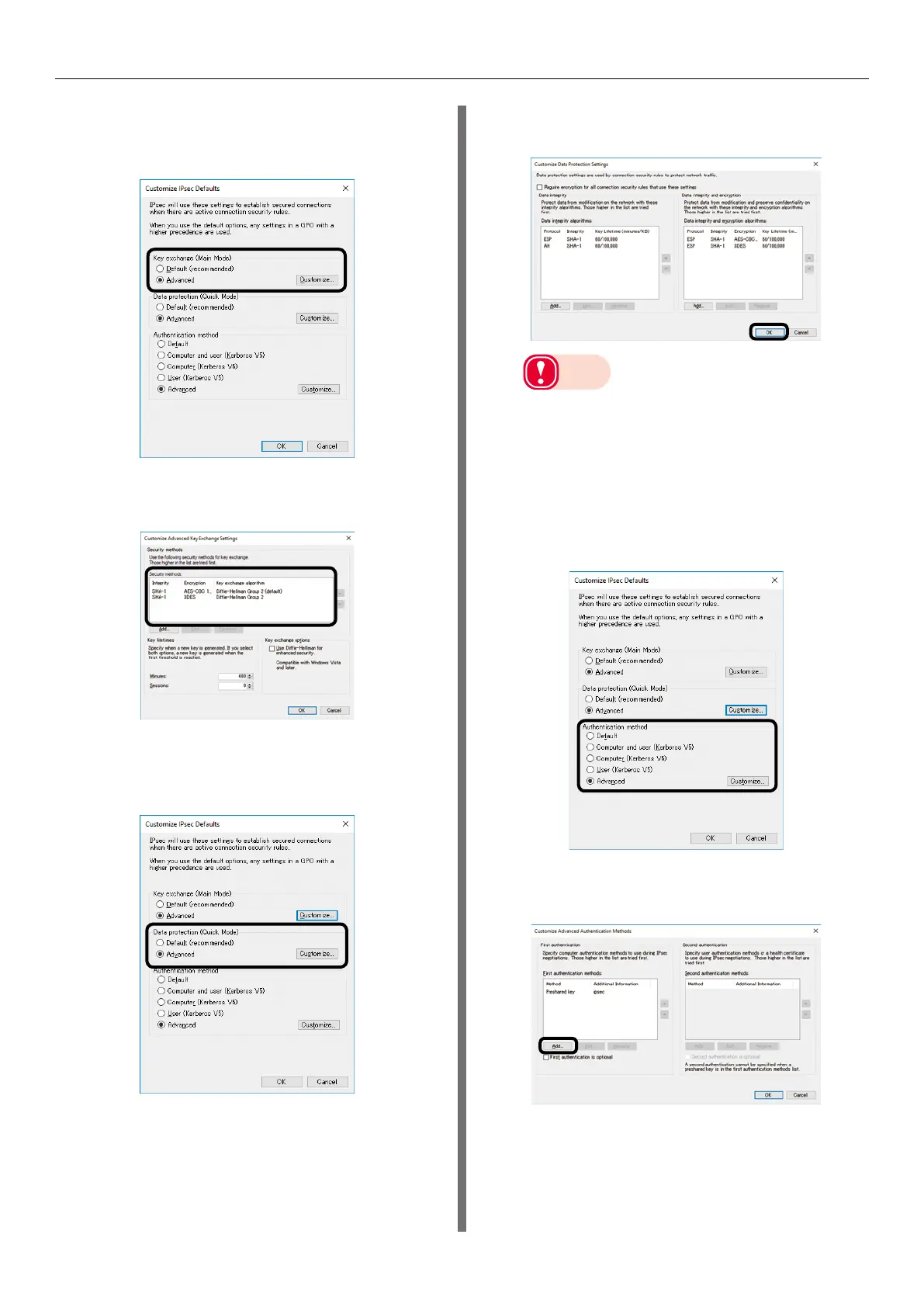- 168 -
Using a Web Browser to Configure the Network Setup
20
In the [Key exchange (Main Mode)]
section, select [Advanced], and then
click [Customize].
21
Change the [Security Methods] as
required, and then click [OK].
22
In the [Data protection (Quick Mode)]
section, select [Advanced], and then
click [Customize].
23
Configure the settings you want, and
then click [OK].
Note
z
Support is provided only for time indicated by the
key lifetime. To disable session-specific (IPsec
communication data size) conditions, set the
maximum value.
z
Select "ESP+AH" as the protocol.
24
In the [Authentication method] section,
select [Advanced], and then click
[Customize].
25
In the [First authentication] section,
click [Add].