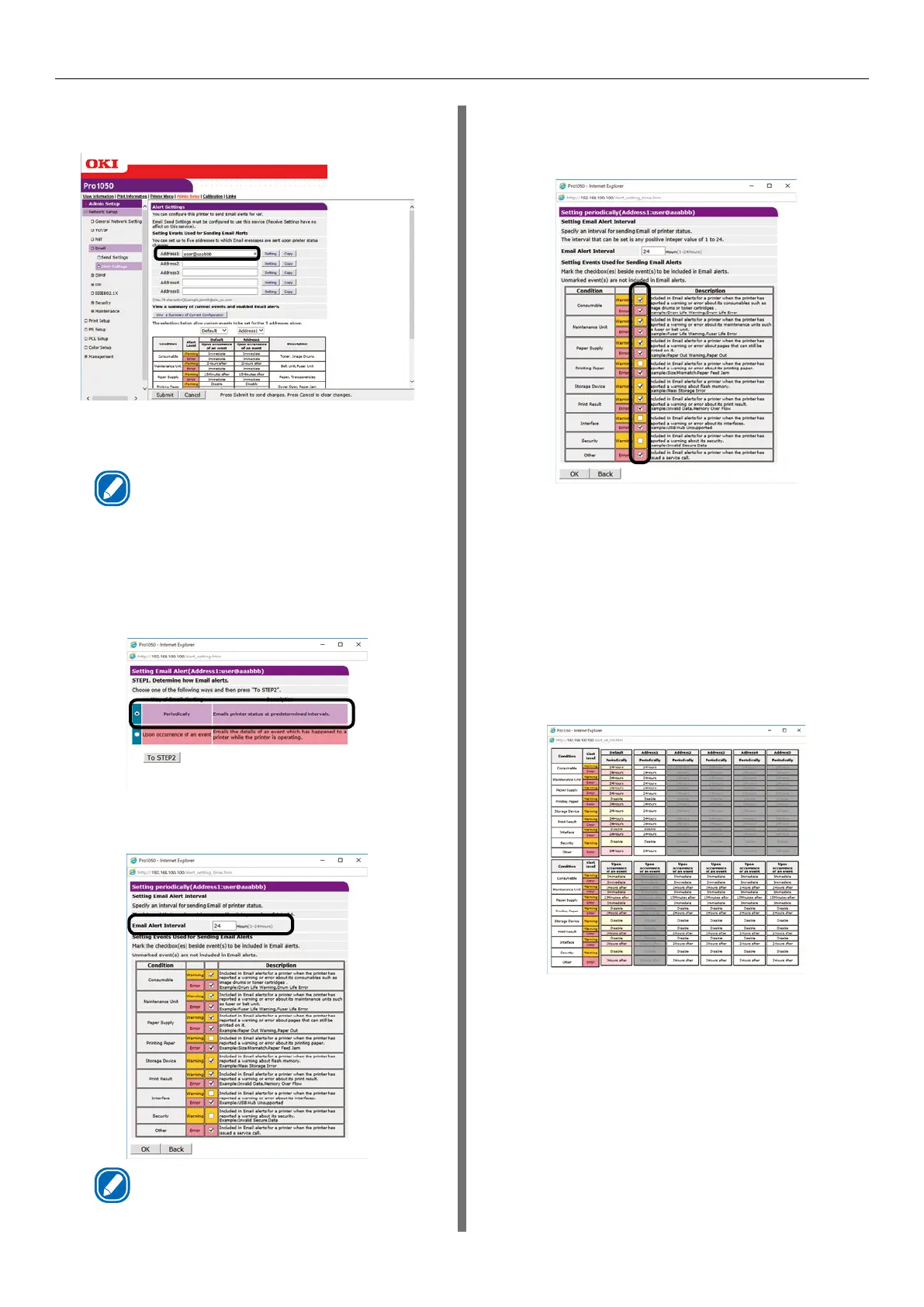- 175 -
Using a Web Browser to Configure the Network Setup
4
Enter the mail address of the
malfunction notification recipient.
5
Click [Setting] of the mail address you
want to specify.
Memo
z
Malfunction notification condition settings can be
copied to another addressee by clicking [Copy]. This
is useful when sending malfunction notifications to
multiple recipients with similar mail addresses.
6
Select the [Periodically] check box, and
then click [To STEP2].
7
For [Email Alert Interval], specify the
mail send interval.
Memo
z
Mail is not sent if there are no reportable errors
within the period.
8
Under [Setting Events Used for Sending
Email Alerts], select the check boxes of
the error types for you to be notified of.
9
Click [OK].
10
Check the configuration of the
malfunction notification conditions.
z
To display as a list
(1)
Click [Show current settings table].
(2)
Check the configuration, and then
close the window.