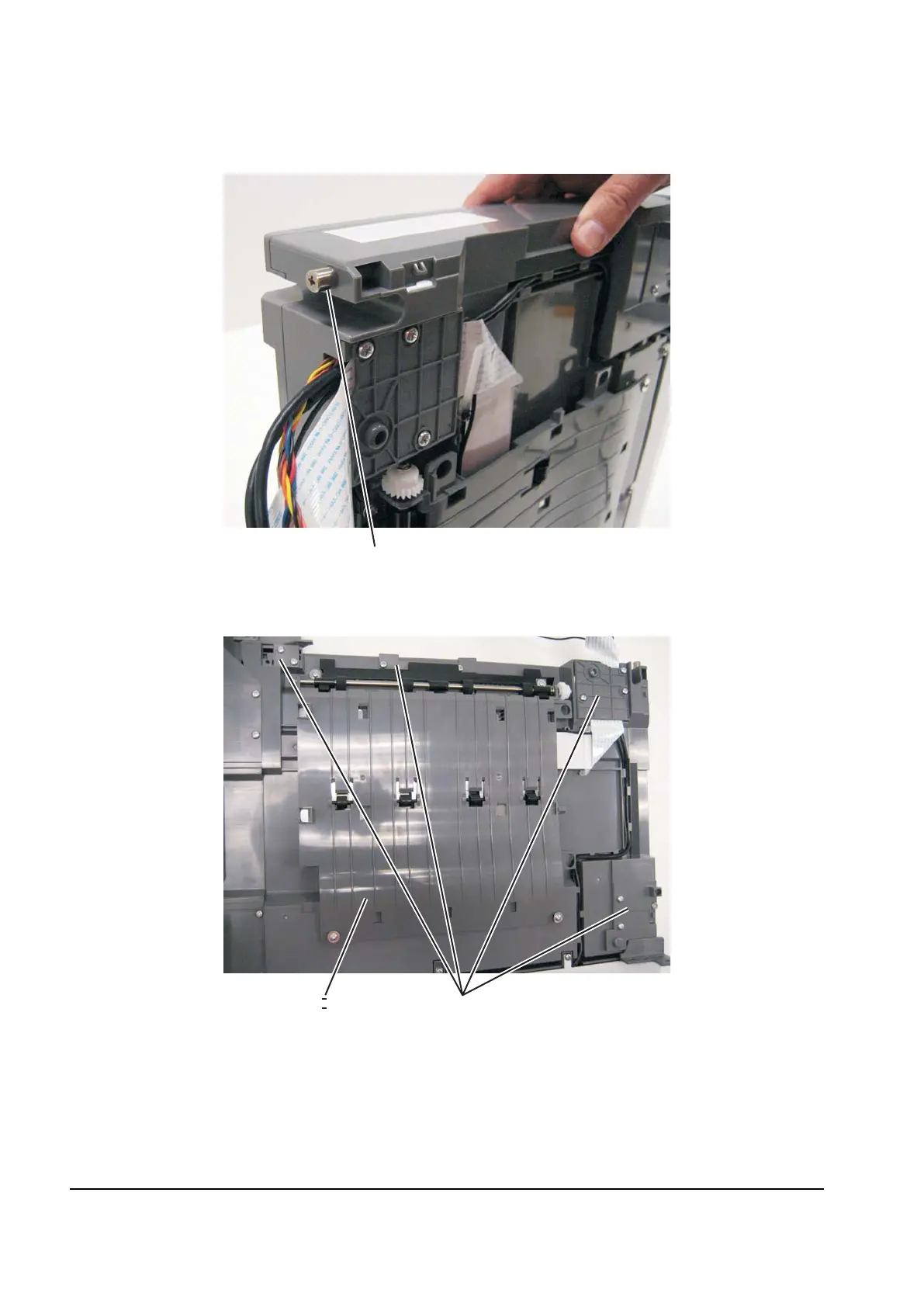4-76 Service Manual
21.Remove the steel hinge stud (H). Save this for use on the replacement flatbed.
22. Remove the redrive (I) See“Redrive unit” on page 4-91.,
23. Remove the cable cover plates and scanner homing plates (J). These will be used on the replacement
flatbed unit.
Warning: When replacing the rear cable cover plate, the cables must be routed as shown above. Failure to do
so could damage the cables and lead to possible paper skews and jamming.
Y112730-2
