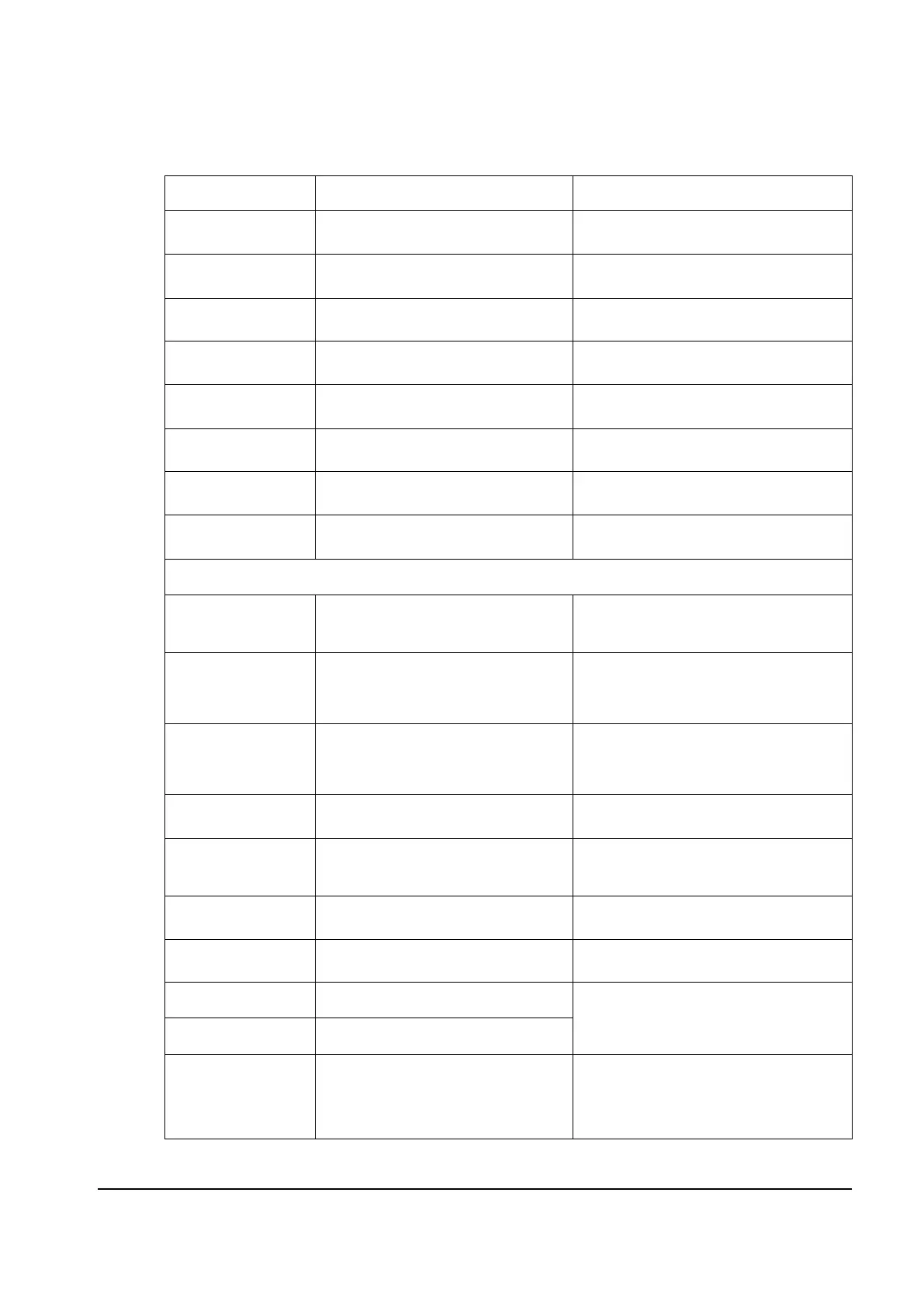Diagnostic information 2-19
152.xx Service
CMY Cartridge Motor
Go to “Main drive gear assembly (EP
drive) service check” on page 2-41.
152.01 Service
CMY Cartridge Motor
Failed to achieve lock for motor within
allotted time.
Go to “Main drive gear assembly (EP
drive) service check” on page 2-41.
152.02 Service
CMY Cartridge Motor
Timeout waiting for SAP BLDC motor
to reach valid FG speed.
Go to “Main drive gear assembly (EP
drive) service check” on page 2-41.
152.03 Service
CMY Cartridge Motor
Timeout waiting for
MP_NUM_INITIAL_SAP_HALLS.
Go to “Main drive gear assembly (EP
drive) service check” on page 2-41.
152.04 Service
CMY Cartridge Motor
Timeout waiting for SAP BLDC motor
FG.
Go to “Main drive gear assembly (EP
drive) service check” on page 2-41.
152.05 Service
CMY Cartridge Motor
Lost lock for motor. Go to “Main drive gear assembly (EP
drive) service check” on page 2-41.
152.06 Service
CMY Cartridge Motor
Excessive SAP BLDC PWM. Go to “Main drive gear assembly (EP
drive) service check” on page 2-41.
152.07 Service
CMY Cartridge Motor
Motor stalled in time-based
commutation.
Go to “Main drive gear assembly (EP
drive) service check” on page 2-41.
8xx service errors
840.01 Scanner
disabled
The scanner is disabled and can’t be
used.
Enter the configuration menu, and re-
enable the scanner module. Go to “840.xx
service check” on page 2-63
840.02 Scanner auto
disabled
The scanner is disabled and can’t be
used.
This message is posted when the MFP
PORs. Enter the configuration menu, and
re-enable the scanner module. Go to
“840.xx service check” on page 2-63
841
Image Pipeline Image pipeline ASIC. Go to “CCD service
check” on page 2-65. Also,Go to
“Flatbed home position service check”
on page 2-66.
842
Scanner Failure Communication failure. Go to “CCD
service check” on page 2-65
843
Scanner Failure Carriage mechanical failure.Go to
“Flatbed motor service check” on
page 2-65
843.01
Scanner Failure ADF mechanical failure. Go to “ADF
paper jam service check” on page 2-68
844.yy
Scanner Failure Lamp failure. Go to “CCD service check”
on page 2-65
844
Front scan module output level error Go to “CCD service check” on
page 2-65
844.01
Rear scan module output level error
844.02
Front scan module lamp level too low Front Mono channel, Front Color channels,
Front Red channel, Front Green channel,
and/or Front Blue channel is detected to
have low lamp level. Go to “CCD service
check” on page 2-65
Service error messages (1XX, 8XX and 9xx) (continued)
Error code Description Action
Y112730-2
