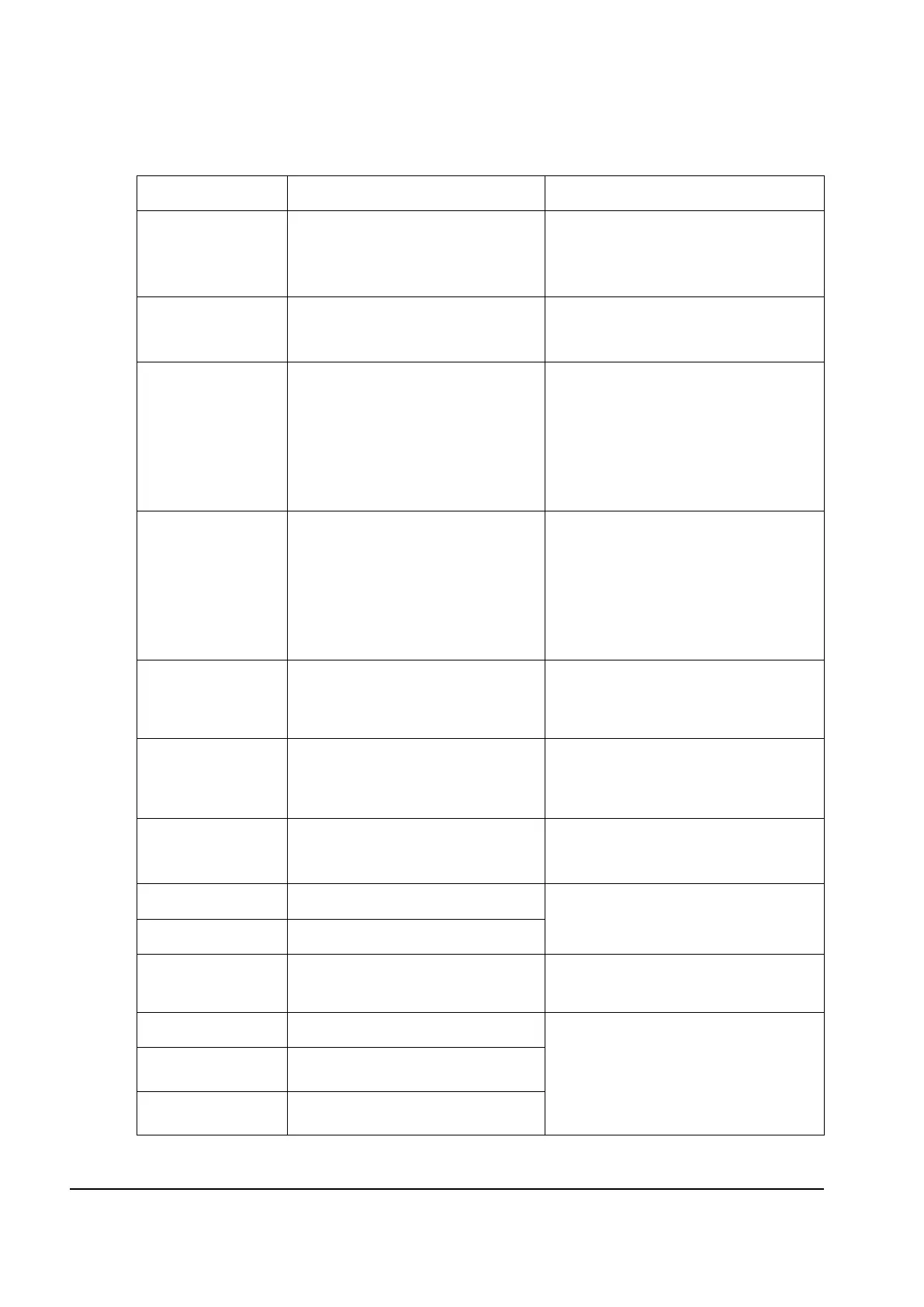2-20 Service Manual
844.03
Rear scan module lamp level too low Rear Mono channel, Rear Color channels,
Rear Red channel, Rear Green channel,
and/or Rear Blue channel is detected to
have low lamp level. Go to “CCD service
check” on page 2-65
845.yy
Scanner Failure CCD failure
Go to “CCD service check” on
page 2-65
845
Front scan module cable failure or
SCC card failure
CCD channel failure. Check each
channel(mono, R, G, B) for identical values
indicating bad cable and/or SCC card.
Excessive noise test for the dark data
indicating some sort of CCD or analog
electronics issue on that channel or
channels.
Go to “CCD service check” on
page 2-65
845.01
Rear scan module cable failure or SCC
card failure
CCD channel failure. Check each
channel(mono, R, G, B) for identical values
indicating bad cable and/or SCC card.
Excessive noise test for the dark data
indicating some sort of CCD or analog
electronics issue on that channel or
channels.
Go to “CCD service check” on
page 2-65
845.02
Cable / SCC Failure Front scan module connector or cable
failure
Go to “CCD service check” on
page 2-65
845.03
Cable / SCC Failure Rear scan module connector or cable
failure
Go to “CCD service check” on
page 2-65
845.04
Cable Failure The connector cable is defective.
Go to “CCD service check” on
page 2-65.
846
Front calibration strip unusable Go to “CCD service check” on
page 2-65
846.01
Rear calibration strip unusable
846.02
Front calibration strip too far left The font calibration strip is placed to high
or to low. Go to “CCD service check” on
page 2-65
846.03
Front calibration strip too far right Go to “CCD service check” on
page 2-65.
846.04
Front calibration strip has excessive
skew
846.05
Front calibration strip has excessive
bow
Service error messages (1XX, 8XX and 9xx) (continued)
Error code Description Action
Y112730-2
