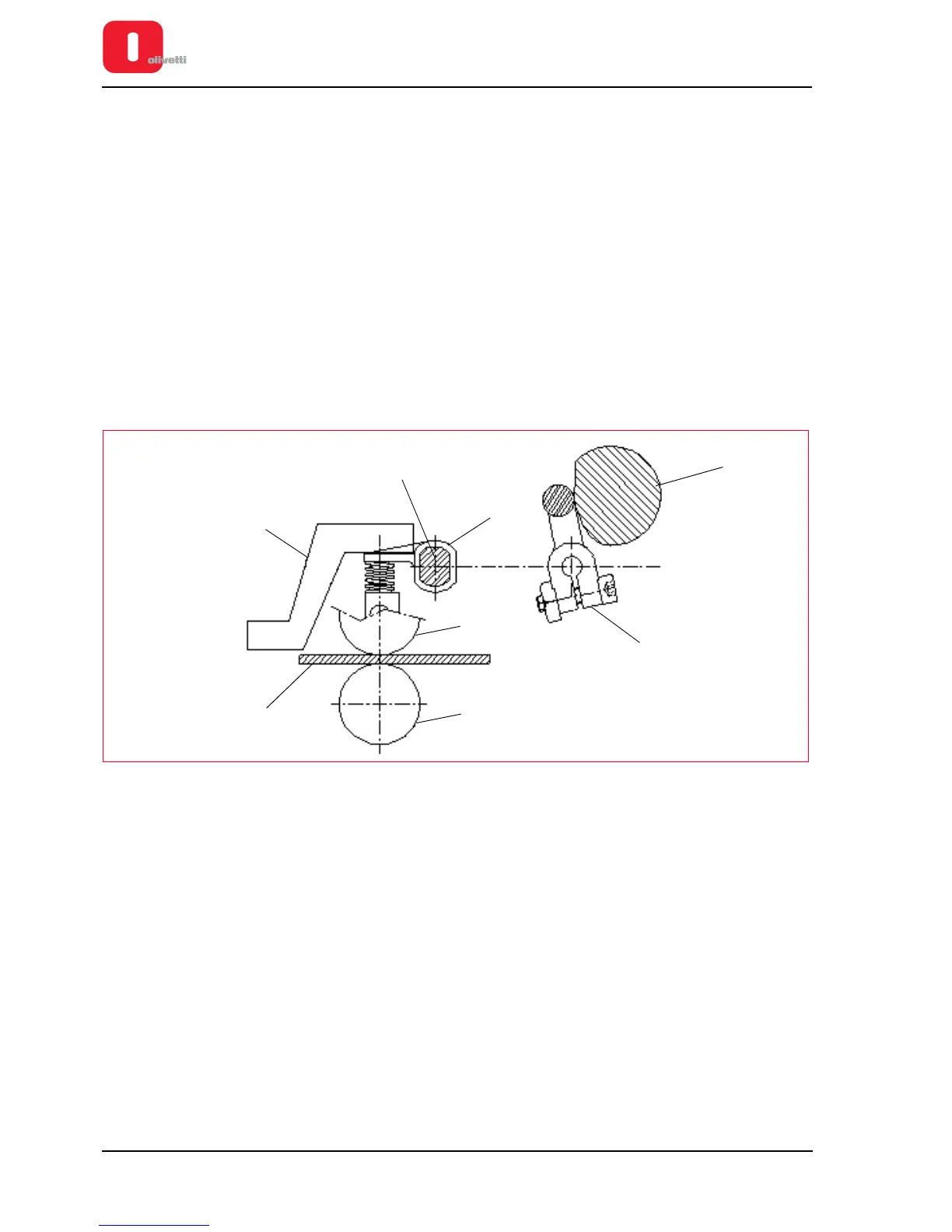6-10 Service Manual
XZAC4219-05
Adjusting the front pressure rollers
• MACHINE STATUS
– Printer switched off and without casing.
– Services cam with minimum lift zone facing towards the feeler roller.
• CONDITIONS TO BE CHECKED
Check play between the pressure roller (7) and the services cam (6).
• PROCEDURE
– Insert a 0.5-mm thick probe (1) between the pressure (7) and drive (8) rollers.
– Operating on the shaft (2), position the three levers (3) in contact with the springs
– Insert the tool (4) on the central lever.
– The pressure roller bridge (5) must be free to move into position without interference when in contact with the
minimum radius of the cam (6).
– Torque the screw of the pressure roller bridge to 20 Kgcm holding the roller in contact with the minimum
radius of the cam.
• Remove the probe and, without changing phasing, check for slight play between the roller and cam (without
loading the springs). When the probe is inserted again, there must be no play.
I
Figure 6 - 9 Adjusting the front pressure rollers