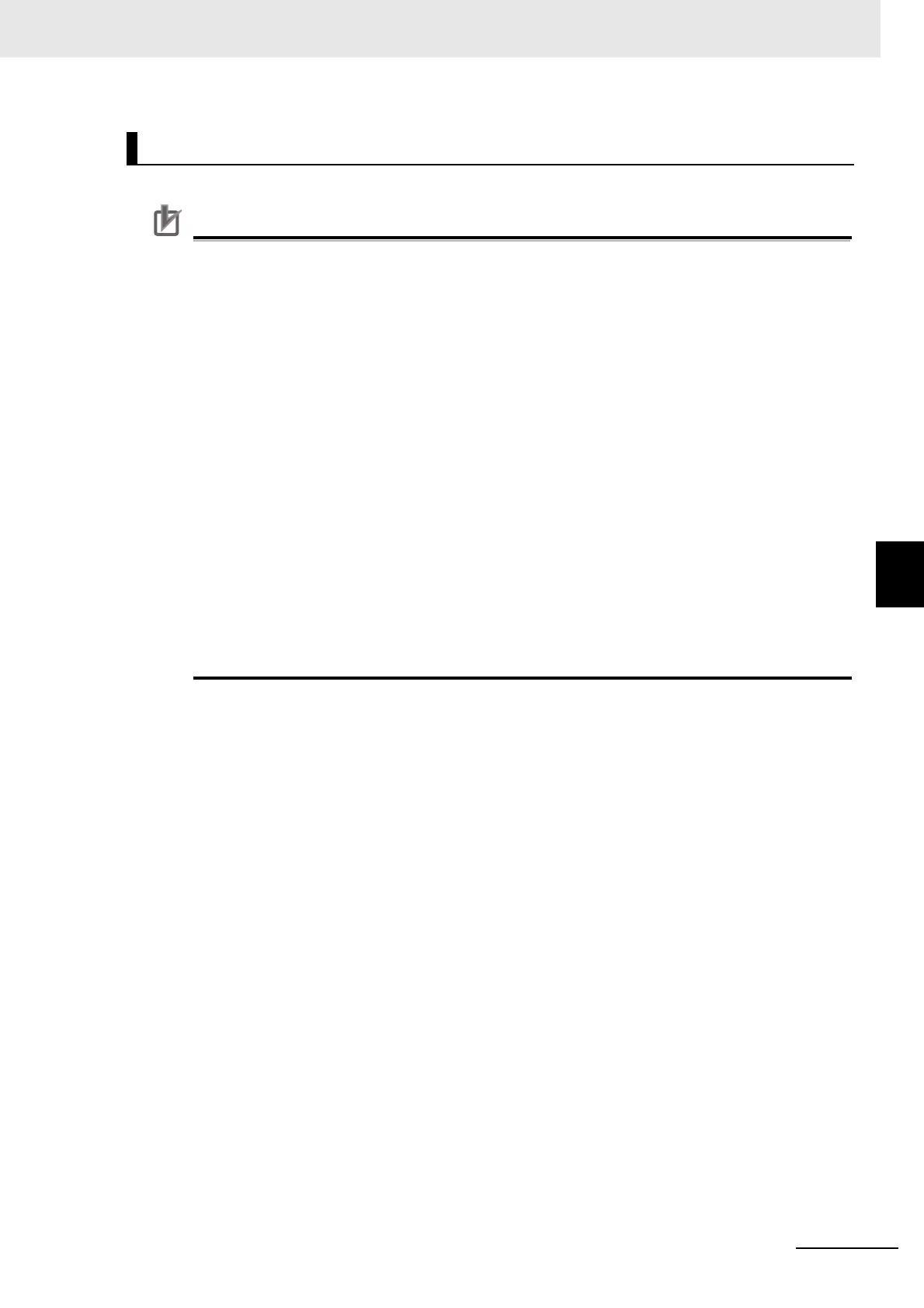5 - 57
5 Creating Measurement Scenes
Vision System FH/FHV/FZ5 Series User’s Manual (Z365)
5-5 Using Variables to Edit the Flow [TDM Editor]
5
5-5-4 Using Variables
Variables edited or added can be saved or loaded in a CSV file format.
• Variables are saved with the following format in a CSV file.
The following is an example using two variables (abc and def).
The Variable name is "abc", the Type is "Integer array", the number of one-dimensional ele-
ments is "2", and the number of two-dimensional elements is "3".
The values are (0,0)=1, (0,1)=2, (0,2)=3, (1,0)=4, (1,1)=5, (1,2)=6, and the comment is "xyz".
The Variable name is "def", the type is "Integer", the value is "0", and the comment is "uvw".
“Variable name”,“Array element”,“Comment”,“Default value”,“Value”
“abc&(1,2)”,“”,“xyz”
“”,“0,0”,“”,“0”,“1”
“”,“0,1”,“”,“0”,“2”
“”,“0,2”,“”,“0”,“3”
“”,“1,0”,“”,“0”,“4”
“”,“2,1”,“”,“0”,“5”
“”,“3,2”,“”,“0”,“6”
“def&”,“”,“uvw”,“0”,“0”
• When saving variables in a CSV file, UTF-8 encoding is applied as the character code.
Therefore, when an application that is not compatible with UTF-8 opens the CSV file, it may
cause garbled characters.
Saving/Loading Variables
