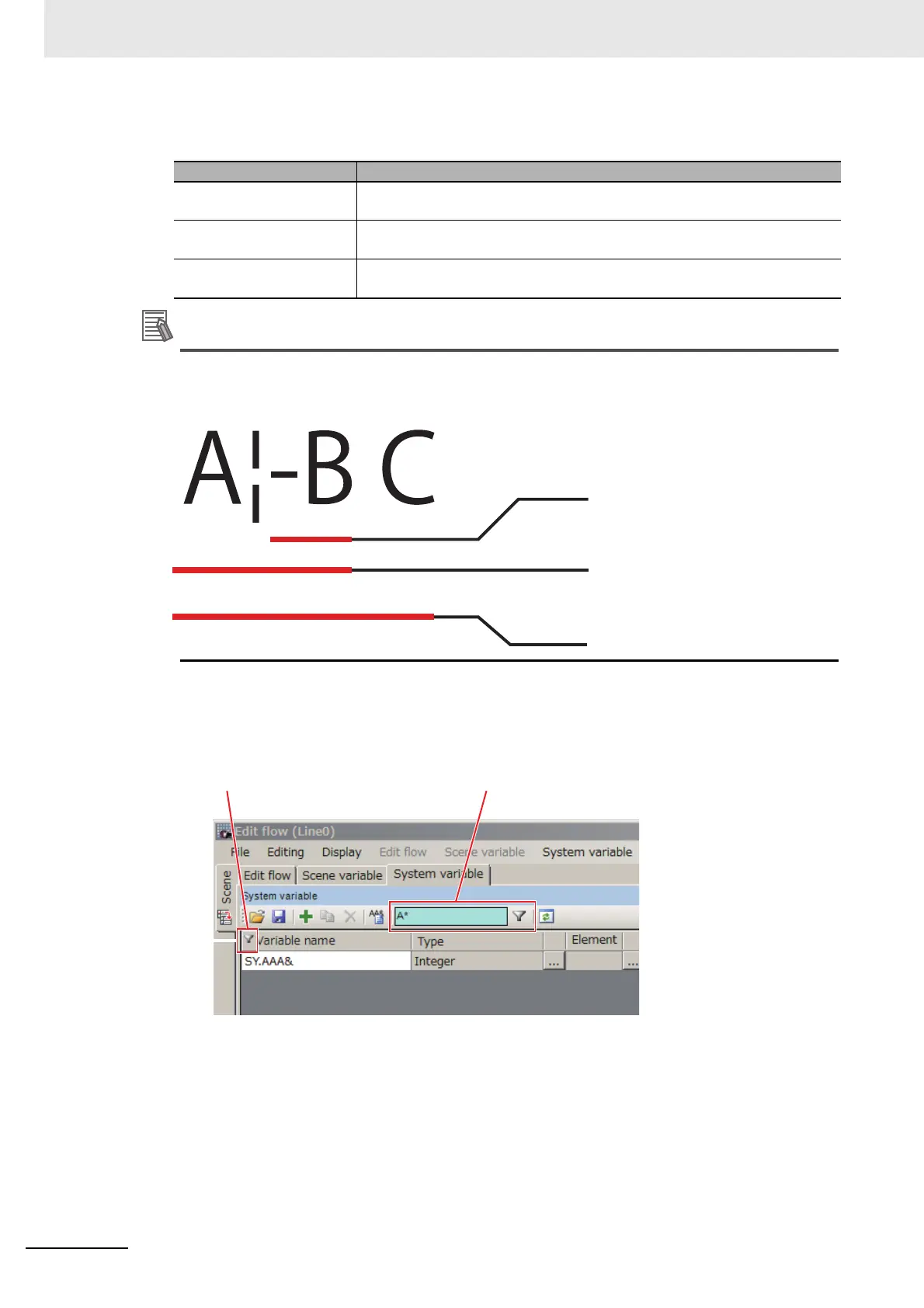5 Creating Measurement Scenes
5 - 60
Vision System FH/FHV/FZ5 Series User’s Manual (Z365)
Matching character string
Operator processing priority is (low) OR < AND <NOT (high).
Example: A¦-B C (A OR NOT B AND C)
1 Click the [OK].
The display will be below while setting the filter.
Logical operator Description
"¦" OR operator. "¦" indicates a half-width vertical line or pipe line character.
Enter like A|B.
" " AND operator. " " indicates a half-width space character.
Enter like A B.
"-" NOT operator. "-" indicates a half-width minus character.
Enter like –A.
(1) –B Will be processed
(result will be X).
(2) A¦X Will be processed
(result will be Y).
(3) Y C is processed.
The mark displayed while
filter is being set.
When the filter is set, it becomes a light
blue background and the filter setting is
displayed.
