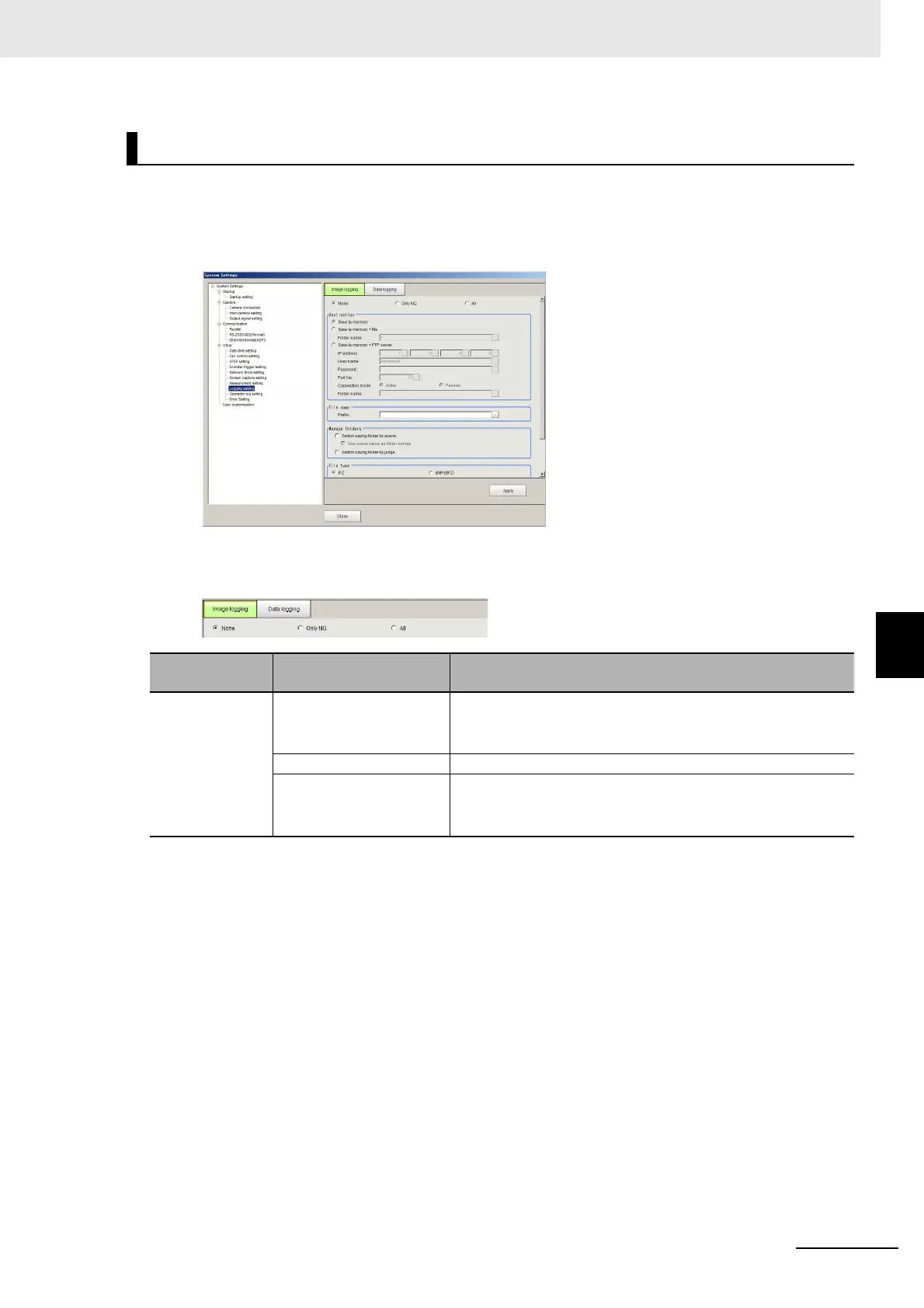6 - 11
6 Performing Measurement and Adjustment
Vision System FH/FHV/FZ5 Series User’s Manual (Z365)
6-3 Useful Functions for Operation
6
6-3-1 Logging Measurement Values and Measurement Images [Data Logging/Image Logging]
Set the logging time, save destination, file type and logging method.
1 In the Main Window, select [Tool] − [System settings] − [Other] − [Logging setting] menu.
The [Logging settings] dialog box is displayed.
2 Click the [Image logging] tab.
3 Set the image logging conditions.
Setting Logging Conditions [Logging Setting]
Parameter
Set value
[Factory default]
Description
Image logging [None] No images are saved.
When logging images with the processing item [Image Log-
ging], select [None].
Only NG Only images with an overall judgement of NG are saved.
All All measured images are saved.
Some images may not be saved if [Measurement] is set in [Log-
ging priority] in step 4.
