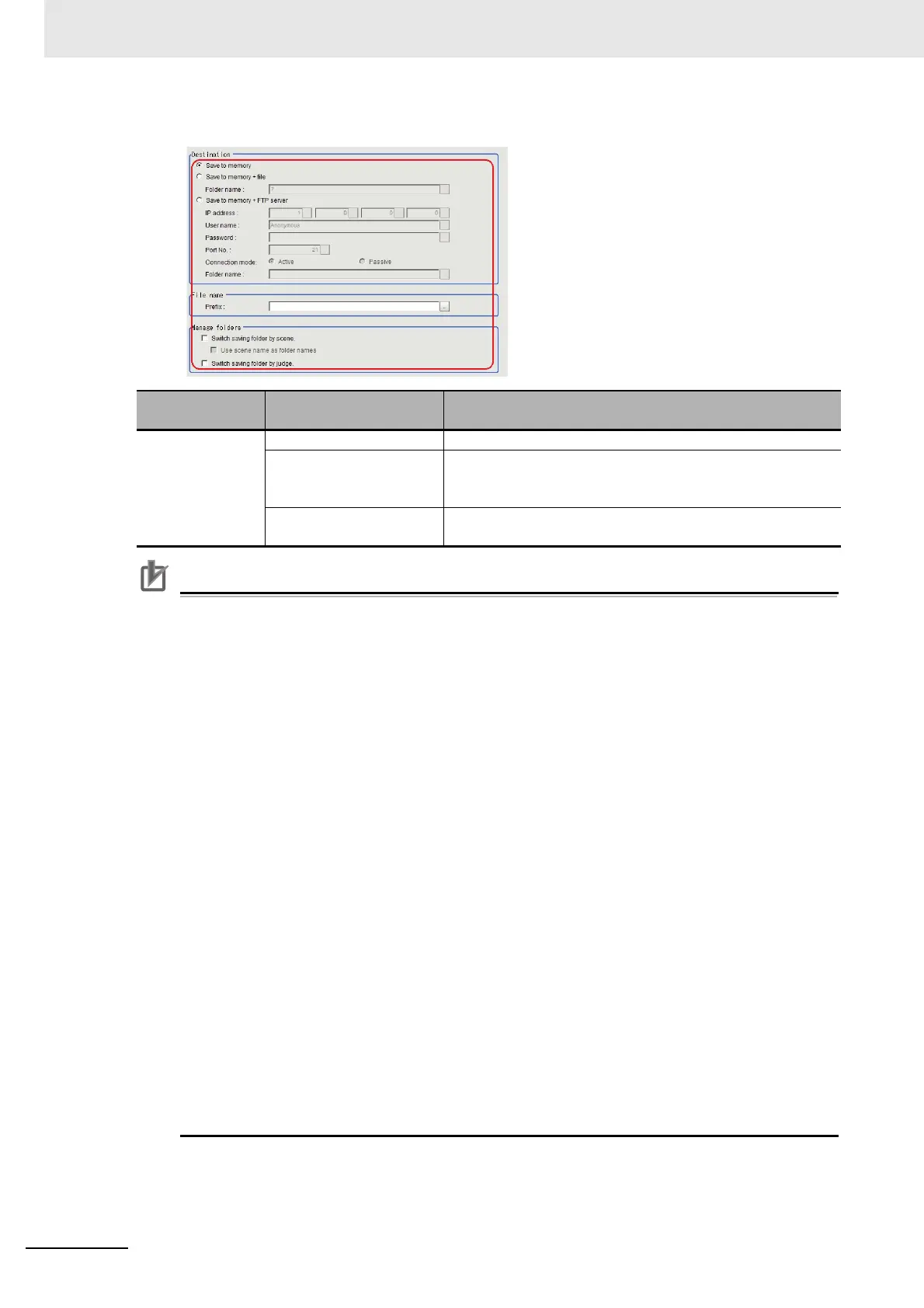6 Performing Measurement and Adjustment
6 - 12
Vision System FH/FHV/FZ5 Series User’s Manual (Z365)
4 Set the logged image save destination.
• Logging images saved in the Controller memory are overwritten starting with the oldest
image if the upper limit for the number of save images is exceeded. Refer to A-7 About Num-
ber of Logging Images on page A-23.
• The data saved in the Controller memory or RAM disk is deleted when the Controller is
restarted.
• If an external storage is specified as the save destination, the processing time may be longer
or may fluctuate. Be sure to check functionality thoroughly before starting operation.
• If images and data are logged to a network drive, the use of the multi-input function and other
heavy measurement loads on the Controller may slow down communications and cause log-
ging errors.
In this case, set the measurement Takt time so that there is some leeway.
• [Save to memory + FTP Server] can be used with FH/FHV/FZ5-800/1100/1200 series only. It
can not be used with FZ5-600/FZ5-L series.
• There are below limitations for [Save to memory + FTP Server] function.
• Connection via a proxy server cannot be made.
• Some servers will not generate logging errors even if save memory capacity is insufficient.
• In the case of where a recognition delay of external storage has occurred at start-up of the
Sensor Controller depending on types or number of connections of external storage, logging
may fail in a measurement executed just after start-up of the Sensor Controller.
Use the Device Information Storage Tool to execute logging to external storage.
Refer to 3-6-2 Device Information Storage Tool on page 3-35.
• In the case where a connection with an FTP server needs longer time at startup of the Sen-
sor Controller depending on types of FTP server, logging may fail just after start-up of the
Sensor Controller.
In that case, start a measurement after sufficient time passed after the Sensor Controller
start-up according to your usage environment.
Parameter
Set value
[Factory default]
Description
Destination [Save to memory] Saves data to the Controller memory (RAM).
Save to memory + file Images that are saved to the Controller memory (RAM) are
saved as files to external storage or to the RAM disk in the
Controller.
[Save to memory + FTP
Server]
Images that are saved to the Controller memory (RAM) are
saved as files to the FTP server.
