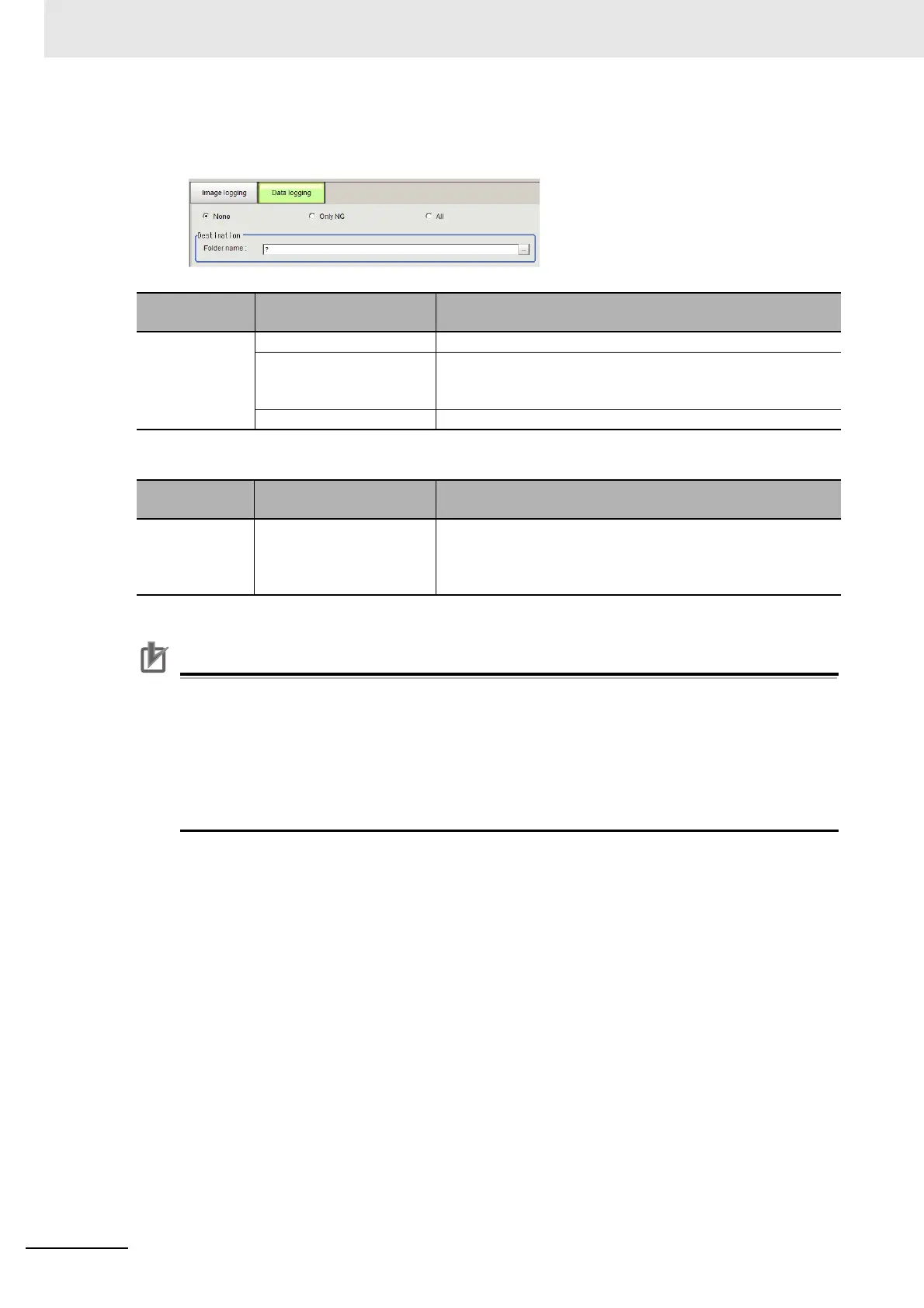6 Performing Measurement and Adjustment
6 - 18
Vision System FH/FHV/FZ5 Series User’s Manual (Z365)
10 Click [Data Logging].
The data format is set with the Data Logging processing item.
11 Set the logged data save destination.
12 Click [Apply].
• The data saved in the Controller memory or RAM disk is deleted when the Controller is
restarted.
• If external storage is specified as the save destination, the processing time may be longer or
may fluctuate. Be sure to check functionality thoroughly before starting operation.
• If images and data are logged to a network drive, the use of the multi-input function and other
heavy measurement loads on the Controller may slow down communications and cause log-
ging errors. In this case, set the measurement takt time so that there is some leeway.
Parameter
Set value
[Factory default]
Description
Data logging [None] Measurement data is not saved.
Only NG Measurement data is saved when an NG error occurs in a unit
before a [Data Logging] unit. If an NG error occurs after the
[Data Logging] processing unit, data logging is not performed.
All All measurement data is saved.
Parameter
Set value
[Factory default]
Description
Folder name • [RAM Disk]
• USBDisk
The data is saved in the specified destination folder (RAM disk
or USB disk). Set the file name with the [Data Logging] process-
ing unit. (Maximum number of characters: 128 single-byte char-
acters)
