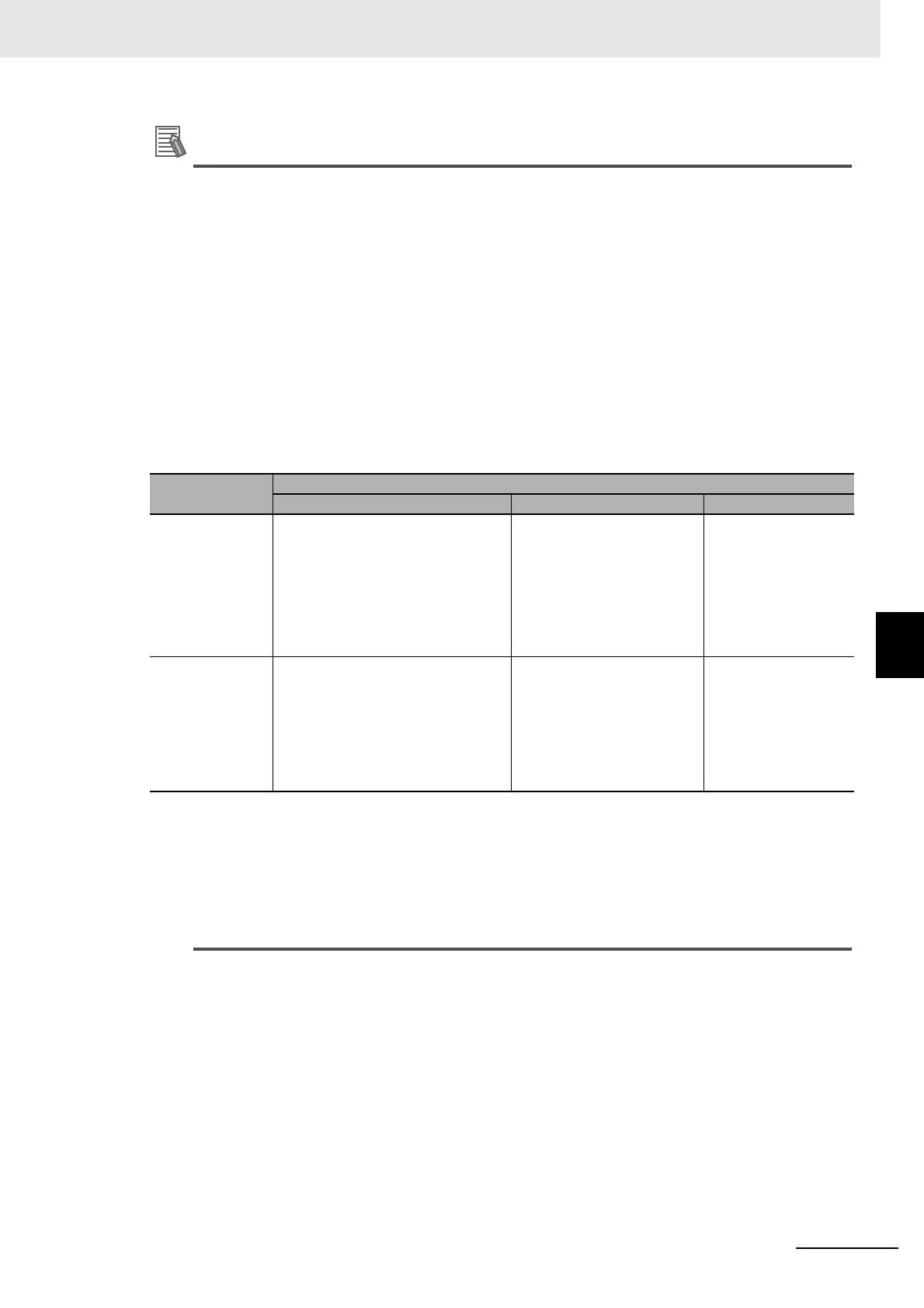6 - 19
6 Performing Measurement and Adjustment
Vision System FH/FHV/FZ5 Series User’s Manual (Z365)
6-3 Useful Functions for Operation
6
6-3-1 Logging Measurement Values and Measurement Images [Data Logging/Image Logging]
Image Logging
• When the number of files in the save destination folder increases, the time needed to save
images increases.
• If you specify Disable in [Camera Image Input], its camera image will not be saved.
Number of Images That Can Be Saved
• This will depend on the size and resolution of the images and the number of Cameras con-
nected.
• The number of images that can be saved on the RAM disk in the Controller or a external stor-
age depends on available space.
• If the RAM disk is selected, the memory available in the RAM disk
• If external storage is selected, it depends on the external storage capacity.
• When you use the external storage device, some limitations may be required due to the com-
bination of file format and Sensor Controller model.
Loading Data to a Computer
• Default settings are set so that logging data is saved in the RAM disk in the Controller.
When logging data is loaded to a computer, set [external storage] as the save destination.
Logging data is first saved to the RAM disk in the Controller.
It can then be copied from the RAM disk and saved to the [external storage] using [Copy
files] in [Save to file].
Sensor Control-
ler Model
File Format
FAT16 FAT32 NTFS
FZ5-L series
FZ5-600 series
• When you save the Image file to
the immediately below root file,
the number of the Image files can
be saved is around 126.
• When you save the Image file to
one folder, the number of the
Image files can be saved is 999.
*1
*1. This limitation will be initialized at the restarting of the Sensor Controller.
• When you save the Image
file to one folder, the num-
ber of image files can be
saved is 999.
*1
• The maximum number of
folders which can be cre-
ated is 999.
*1
1NTFS is not sup-
ported in FZ5-L/FZ5-
600 series Sensor
Controller.
FH series
FZ5-800/1100/
1200 series
• When you save the Image file to
the immediately below root file,
the number of the Image files can
be saved is around 126.
• When you save the Image file to
one folder, the number of the
Image files can be saved is 16000.
• The total number of the
Image file can be saved to
the immediately below root
file or to one folder is
around 16000.
No limitation of file for-
mat.
