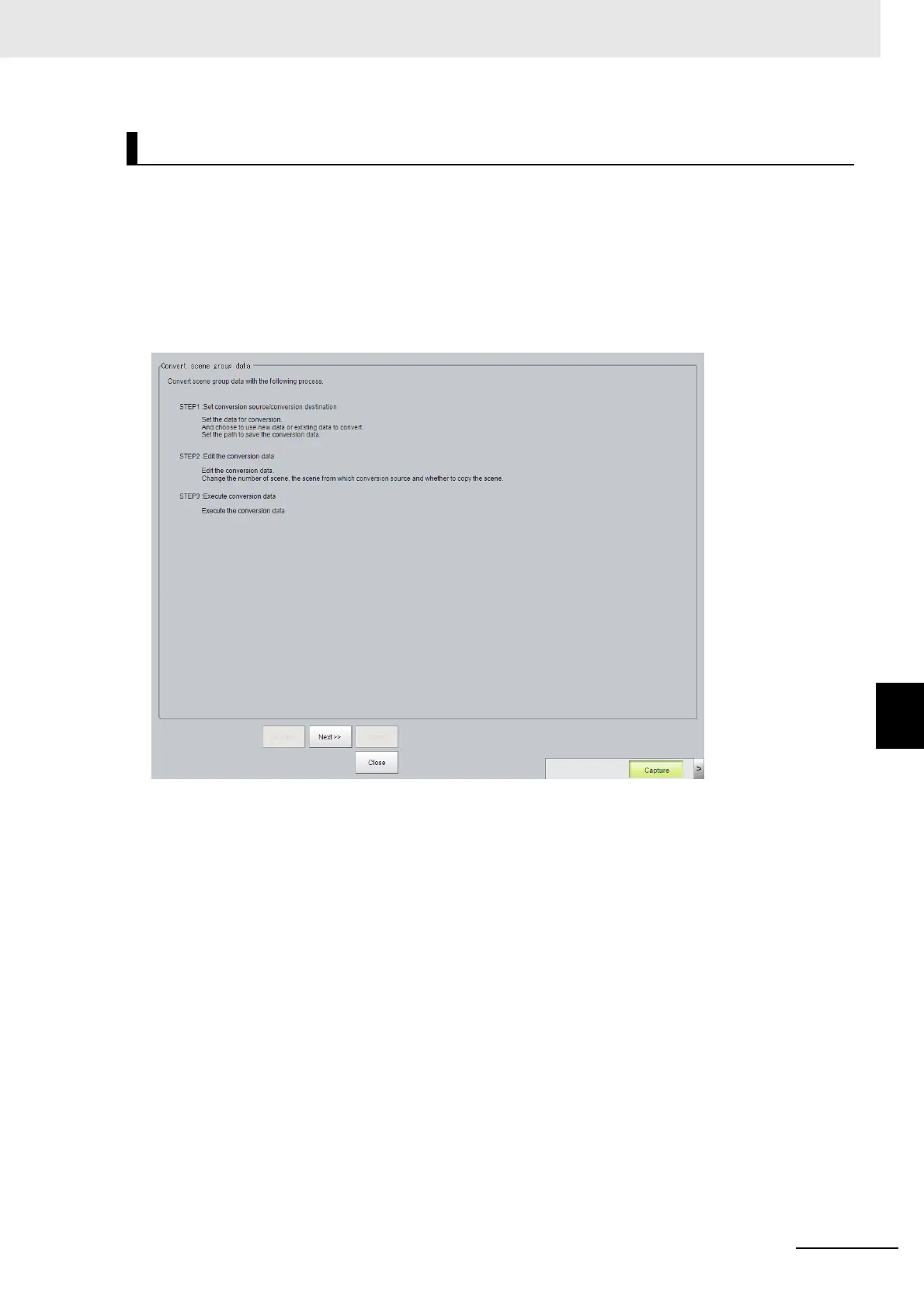7 - 13
7 Increasing/Switching Measurement Scenes
Vision System FH/FHV/FZ5 Series User’s Manual (Z365)
7-6 Increasing the Number of Scenes in a Group to more than 128 Scenes [Conversion Scene Group
Data Tool]
7
When you start the Conversion Scene Group Data Tool, the following dialog boxes are displayed in
order.
You complete the following three dialog boxes as a progressive process that sets, edits, and converts
the scene group data.
Step 1: Set the target data to convert.
Step 2: Edit the data.
Step 3: Execute the conversion process.
Operating Procedure for the Conversion Scene Group Data Tool
