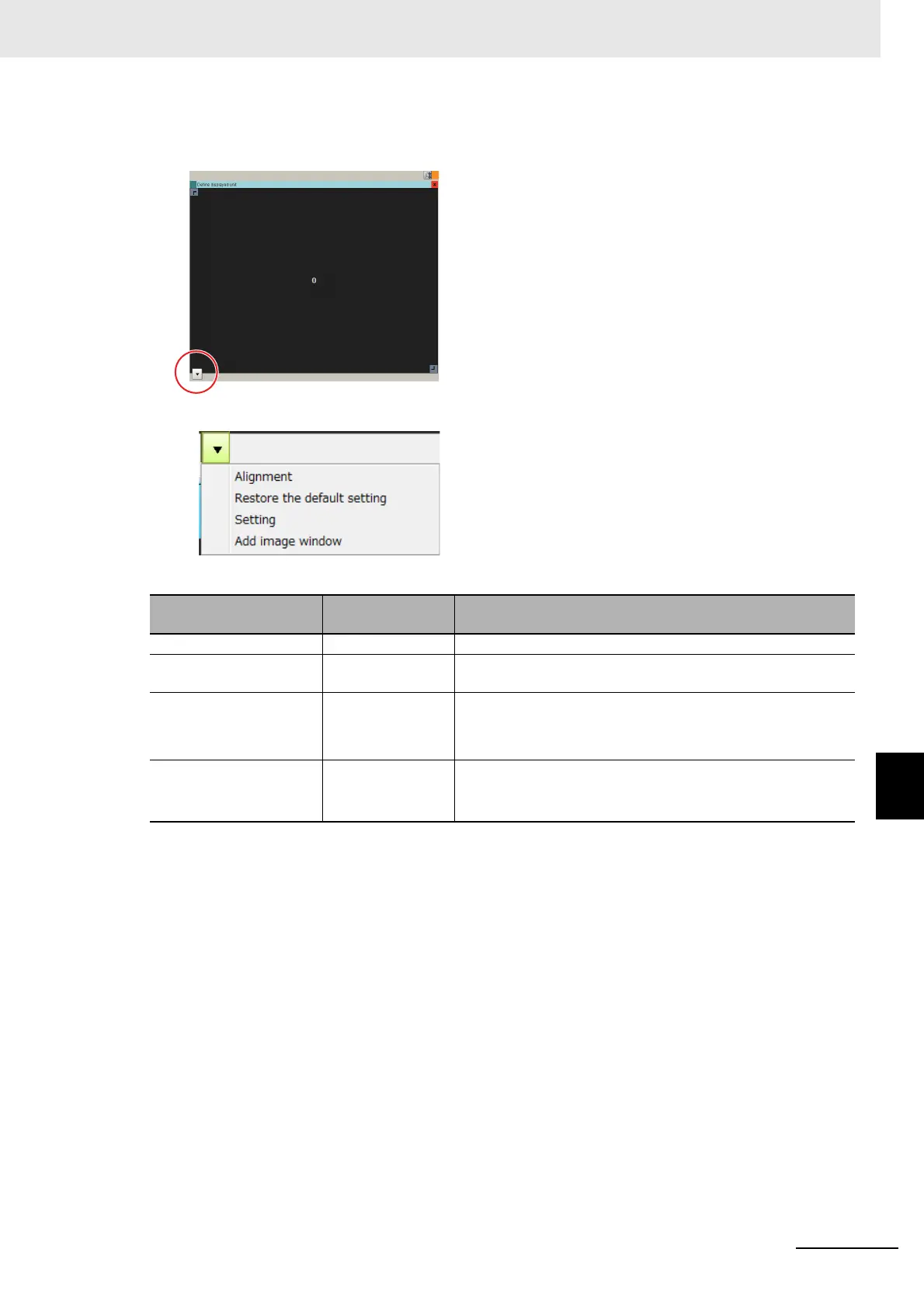8 - 33
8 Setting Windows
Vision System FH/FHV/FZ5 Series User’s Manual (Z365)
8-3 Arranging Windows [Layout Functions]
8
8-3-10 Image Container Pane
A button to adjust the display settings of the Image Container Pane appears on the lower left corner
of the image window.
3 Click the button.
Menus will be displayed where you can adjust the following settings.
4 Click [Add image window]. An image will be added in the Image Container Pane.
Setting item
Setting value
[Factory default]
Description
Alignment Aligns image windows at even intervals when clicking.
Restore the default set-
ting
Restores default settings for the position, grid, and aspect ratio
of the image window.
Setting • Alignment
• Aspect ratio
Adjusts the layout of the image pane.
Alignment: Alignment to the grid
Aspect ratio:Fix the aspect ratio
Add image window Adds an image window.
An image pane and an image pane number will be added as
display object per click.
