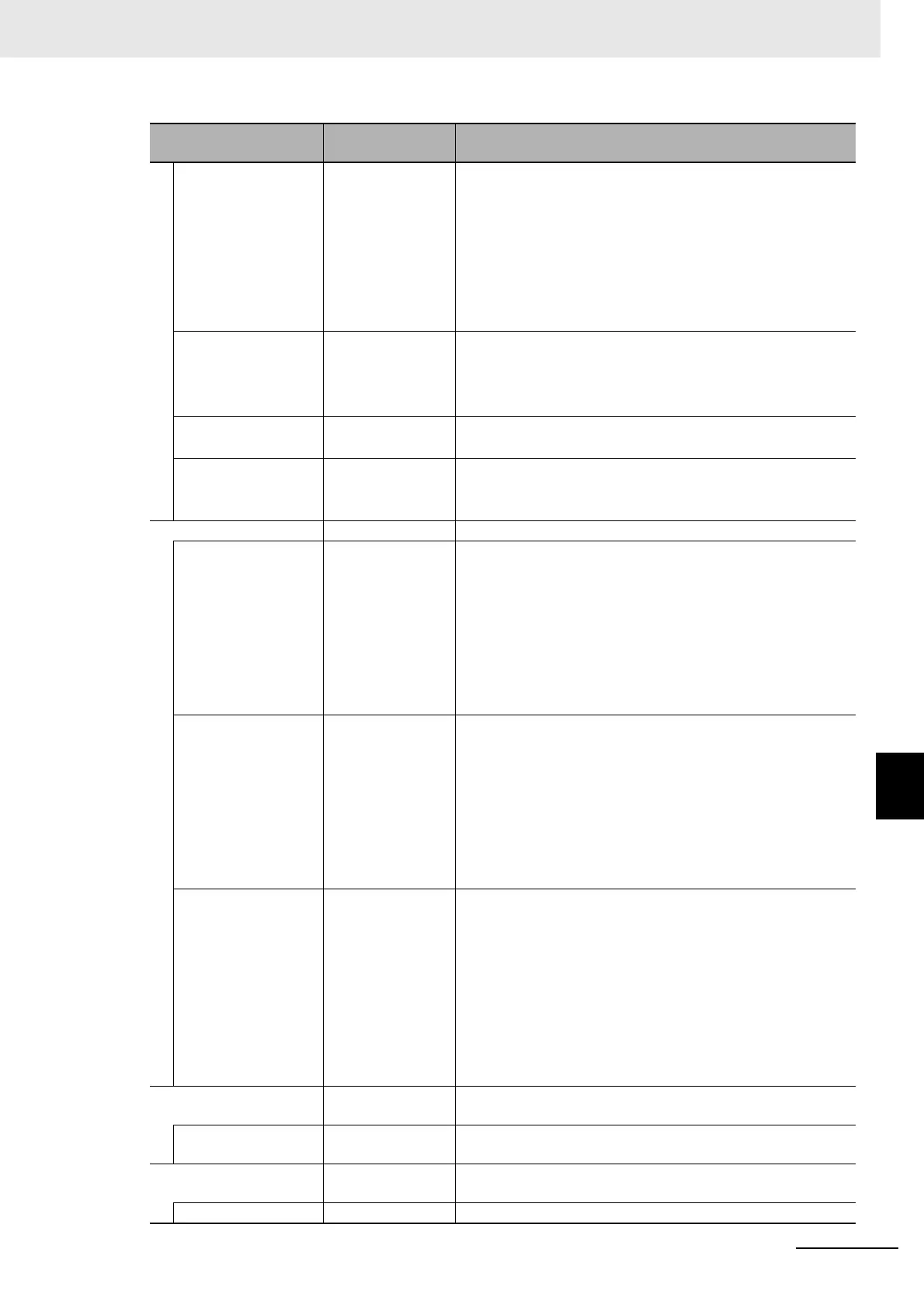8 - 61
8 Setting Windows
Vision System FH/FHV/FZ5 Series User’s Manual (Z365)
8-3 Arranging Windows [Layout Functions]
8
8-3-23 Data Settings Button Window (MDI_SetDataBtn.dll)
Data ident/Variable [Blank] Sets the identifier name for the data to set using up to 32 char-
acters.
The setting contents vary depending on [Data Type].
1. Unit data: External reference number or identifier name
2. Scene variable/System variable: Variable name
3. System data/Global data: Identifier name
Specify “gosub” when calling a macro subroutine and spec-
ify “direct” for direct execution.
Data [Blank] Specifies the numerical value data or character string to set.
Specify using up to 32 characters the name of the subroutine
(including*) if executing a macro subroutine.
For direct execution, specify the macro program.
BUSY ON • [Unchecked]
•Checked
Check the box to turn on BUSY during data setting.
Operation ident Sets when controlling the button operation with security.
Set the identifier name to write to Message\FZ-SecuritySet-
ting_xxx.msg.
Status Sets the status for the data setting button.
Enable [Blank] Specifies the variable to store the data setting button status
from the variable assignment window.
However, only the scene variable or system variable can be
specified.
Refer to Assigning variables on page 5-61.
The variable value is:
0: Set the data setting button to disabled state.
Other than 0: Set the data setting button to enabled state.
Selected [Blank] Specifies the variable to store the data setting button status
from the variable assignment window.
However, only the scene variable or system variable can be
specified.
Refer to Assigning variables on page 5-61.
The variable value is:
0: Set the data setting button to normal state.
Other than 0: Set the data setting button to selection state.
Front/Back [Blank] Specifies the variable to store the data setting button status
from the variable assignment window.
However, only the scene variable or system variable can be
specified.
Refer to Assigning variables on page 5-61.
The variable value is:
Positive: Move window to the front.
Negative: Move window to the back.
0: Do not move the window.
Control Sets when changing the status for the numerical value input
window using a macro.
Control ID 0 to 999 [0] The ID used to identify the operation target when using the
macro RaiseOptionEvent relationship to carry out operations.
Text & Font Setting Displays the setting contents for [Text Setting], [Font Setting],
and [Color Setting].
Text Setting Sets character data to display.
Setting item
Setting value
[Factory default]
Description
