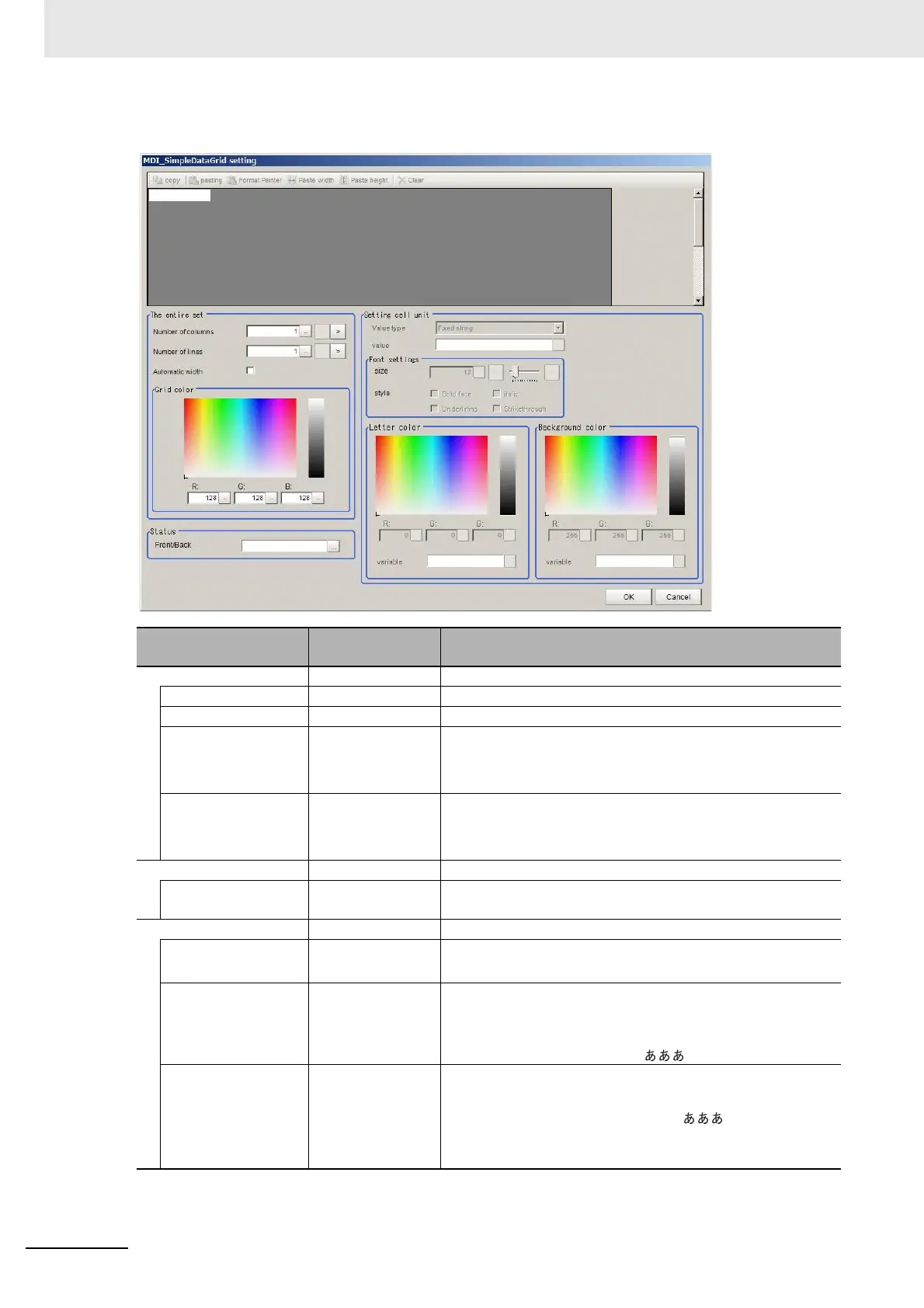8 Setting Windows
8 - 64
Vision System FH/FHV/FZ5 Series User’s Manual (Z365)
The settings and their values are as follows.
Setting item
Setting value
[Factory default]
Description
The entire set
Number of columns 1 to 32 [1] Specifies the number of columns in the data grid.
Number of lines 1 to 128 [1] Specifies the number of rows in the data grid.
Automatic width • [Unchecked]
• Checked
Enables or disables automatic width adjustment of columns.
Checked: Enabled
Unchecked: Disabled
Grid color R: 0 to 255 [160]
G: 0 to 255 [160]
B: 0 to 255 [160]
Specifies the grid line color of the data grid.
Status
Front/Back [Blank] On the “Variable assignment” screen that is displayed, specify
the variables to be linked with Front/Back.
Cell Setting
Value type [Fixed string]
Variable
Specifies the data type to display in the cell.
Value [Fixed string] [Blank] Specifies a fixed character string to display in the cell using up
to 255 characters.
The default characters displayed will be according to the
selected display language (\jpn\ \eng\aaa··).
Value (Variable) [Blank] Specifies a variable for the data type to display in the cell.
The default characters displayed for variables will be according
to the selected display language (\jpn\ \eng\aaa··).
What is displayed for a variable in the grid display area is the
variable name, not the current value of the variable.
