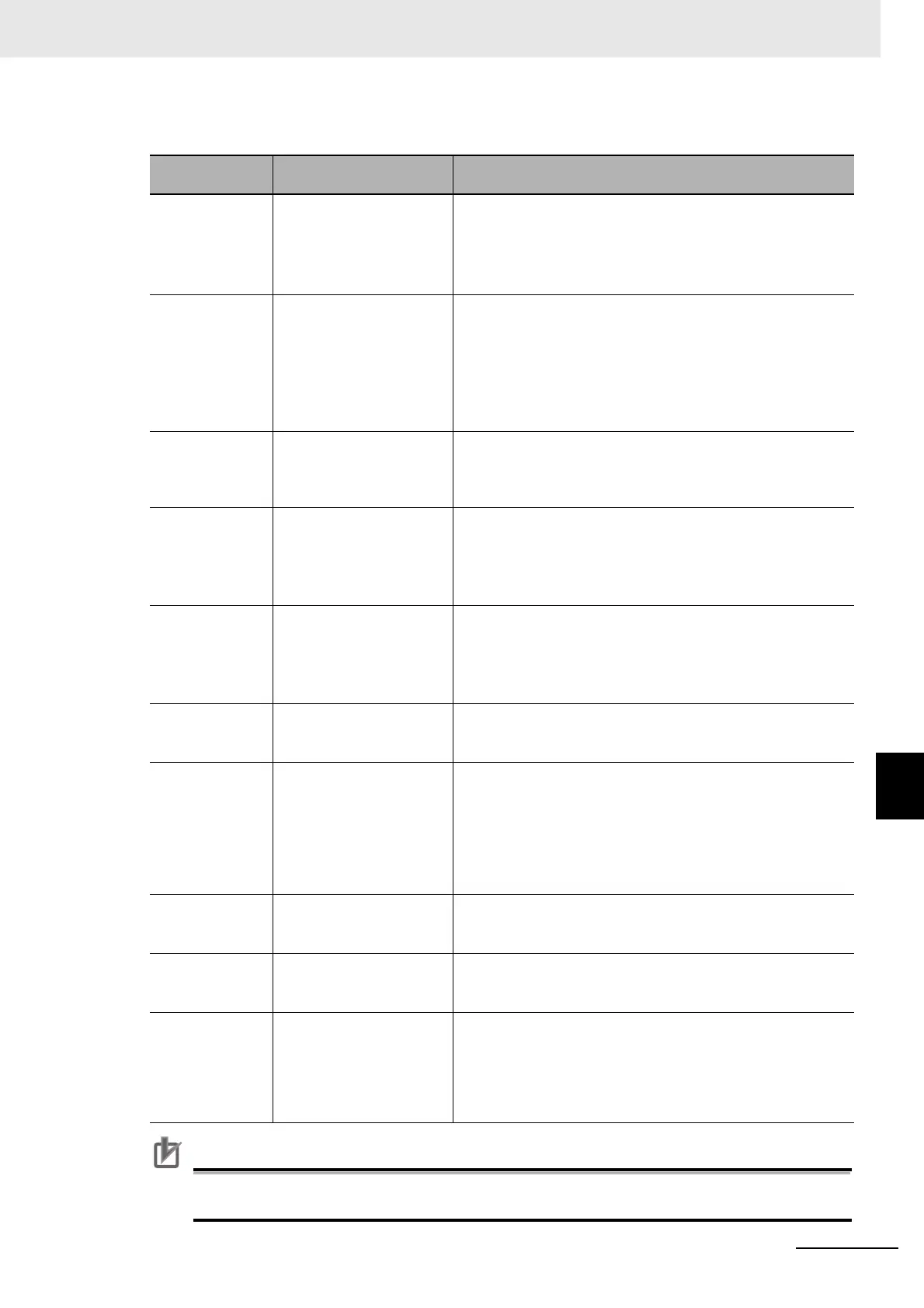8 - 81
8 Setting Windows
Vision System FH/FHV/FZ5 Series User’s Manual (Z365)
8-4 Creating a Custom Dialog Box [Custom Dialog Functions]
8
8-4-2 Custom Dialog Tool
Radio Button Setting Region
If you change the measurement flow after you create a custom dialog box, change the target
unit number to match the edited measurement flow.
Parameter
Set value
[Factory default]
Description
Data Type • [Unit data (No.)]
• Unit data (ident)
• System data
• Scene variable
• System variable
Sets the unit specification method for targets for which to carry
out radio button settings.
The settings details vary depending on specification methods.
Target Unit No. 0 to Number of units in the
display target scene - 1 [0]
Sets when [Unit data (No.)] or [Unit data (ident)] is selected in
the "Data Type".
Use the unit number to specify the unit to be the target for the
radio button setting.
The units that are registered for the scene that is the target of
the normal dialog box will appear in the combo box.
Select the processing unit to set.
Unit label • [Unchecked]
• Checked
Sets when [Unit data (No.)] or [Unit data (ident)] is selected in
the "Data Type".
If using the unit label to specify the unit to be the target for the
radio button setting, select this and set the unit label.
Target data No. 0 to 9999999 [0] Sets when [Unit data (No.)] is selected in the "Data Type".
Specify the data to be the target for the radio button setting
using the data number.
Enter the data number for the unit that is specified by the target
unit number.
[Data reference]
button
Sets when [Unit data (No.)] is selected in the “Data Type”.
You can select the data number by directly entering it, or you
can enter it with the [Data reference] button.
Click the [Data reference] button to select the target data in the
[Data reference] dialog box.
Data ident Sets when [Unit data (ident)] is selected in the "Data Type".
Use the unit data (identifier name) to specify the unit to be the
target for the radio button setting.
ident 0
ident 1
Sets when [System data] is selected in the “Data Type”.
Specify the system data to be the target for the radio button
setting using the identifier information 0 and identifier informa-
tion 1.
(Refer to the Vision System FH/FHV/FZ5 Series Macro Cus-
tomize Functions Programming Manual (Cat No. Z367-E1) sys-
tem data list.)
Scene variable Sets when [Scene variable] is selected in the “Data Type”.
Specify the scene variable to be the target for the radio button
setting using the scene variable name.
System variable Sets when [System variable] is selected in the “Data Type”.
Specify the system variable to be the target for the radio button
setting using the system variable name.
Value 0 to 9999999 [0] Enters the numeric value to set in the target data when the
radio button is selected.
The numeric value to be set here is the set value for that
selected radio button that is applied to the data for the target
data number when the operator changes the radio button
selection on the actual user dialog box.
