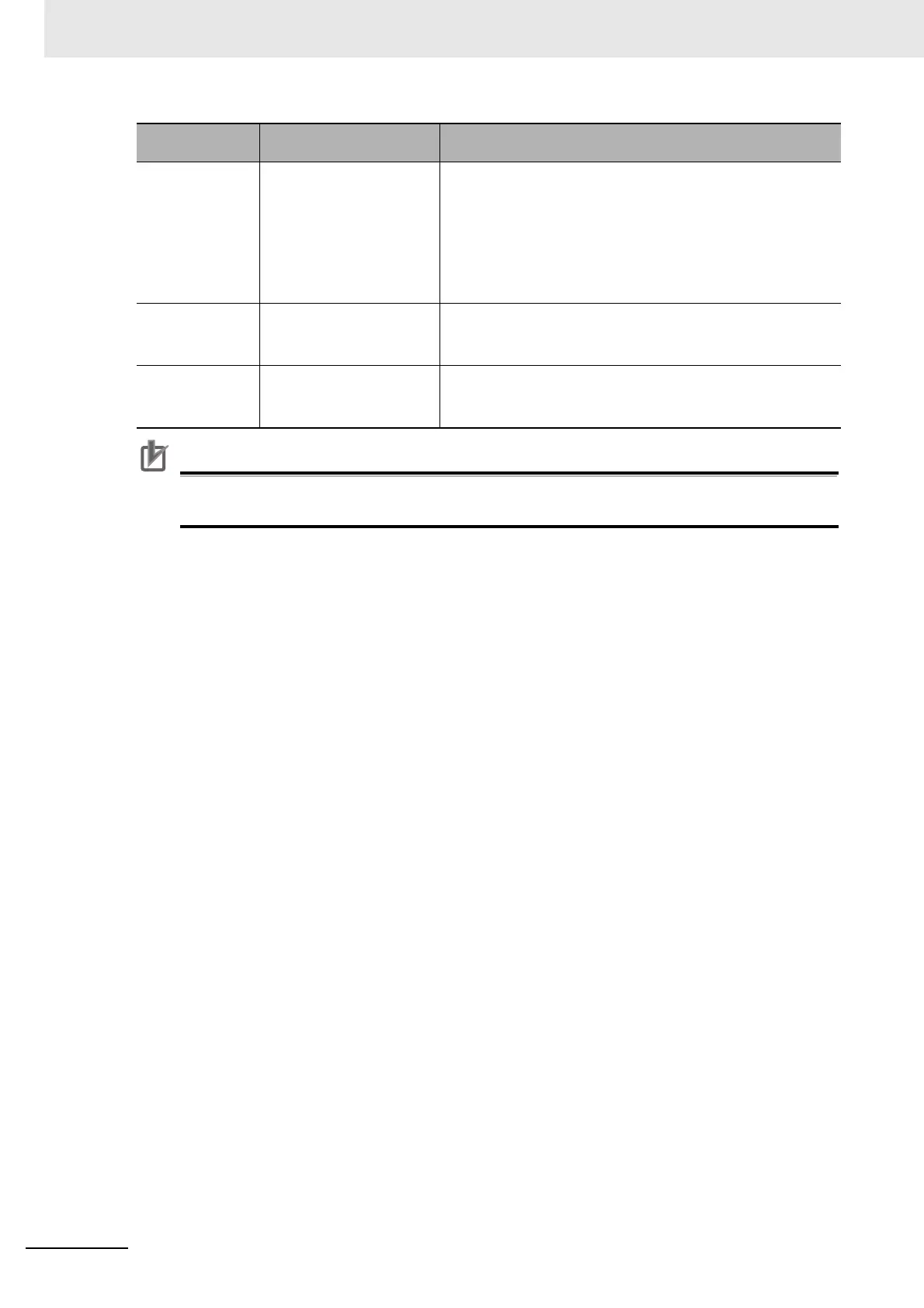8 Setting Windows
8 - 80
Vision System FH/FHV/FZ5 Series User’s Manual (Z365)
If you change the measurement flow after you create a custom dialog box, change the target
unit number to match the edited measurement flow.
ident 0
ident 1
Sets when [System data] is selected in the “Data Type”.
Specify the system data to be the target for the character string
setting using the identifier information 0 and identifier informa-
tion 1.
(Refer to the Vision System FH/FZ5 Series Macro Customize
Functions Programming Manual (Cat No. Z367-E1) system
data list.)
Scene variable Sets when [Scene variable] is selected in the “Data Type”.
Specify the scene variable to be the target for the character
string setting using the scene variable name.
System variable Sets when [System variable] is selected in the “Data Type”.
Specify the system variable to be the target for the character
string setting using the system variable name.
Parameter
Set value
[Factory default]
Description
