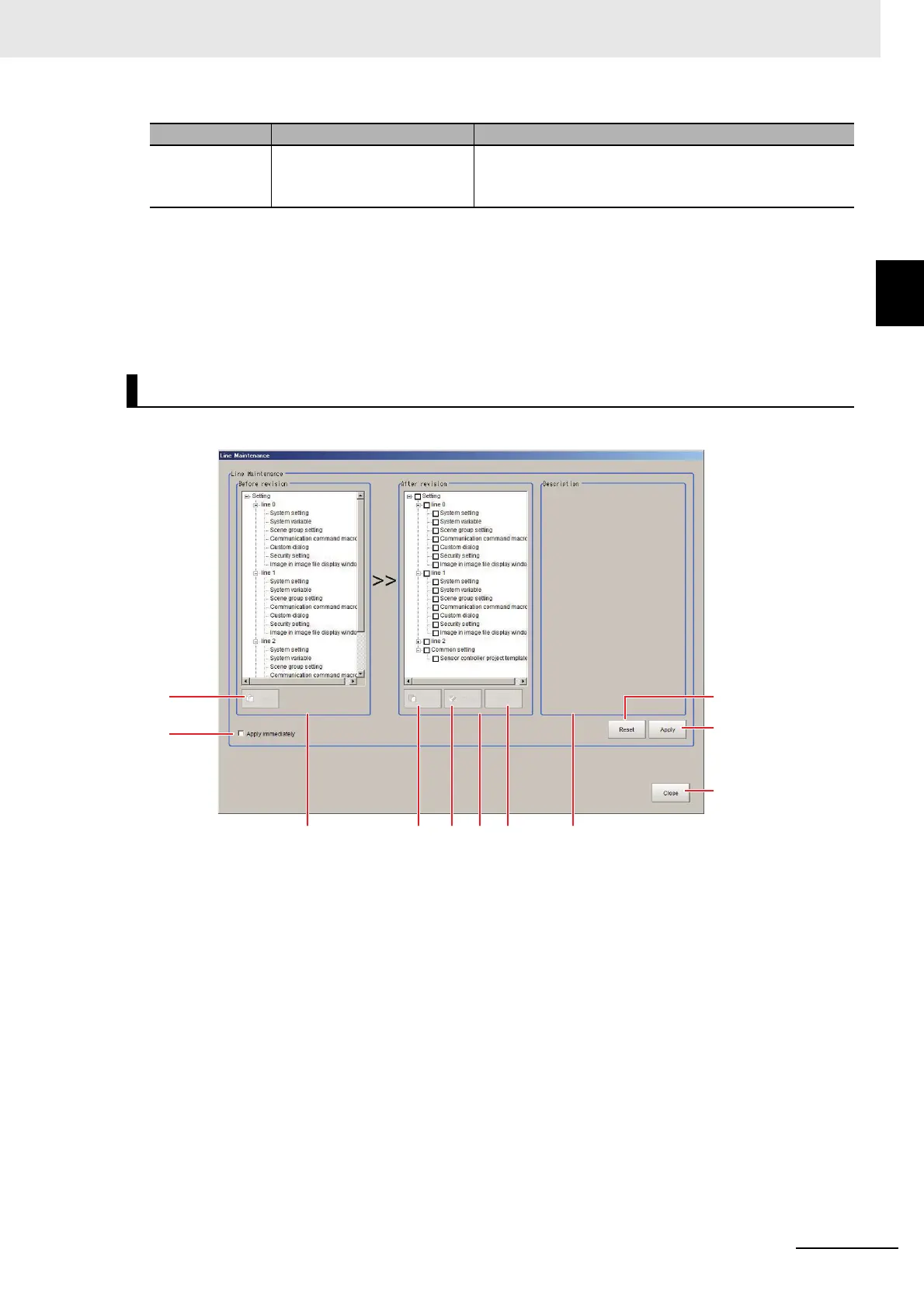9 - 35
9 Saving/Loading Data
Vision System FH/FHV/FZ5 Series User’s Manual (Z365)
9-8 Copying Settings for Each
Line in Multi-line Random-trig-
9
9-8-1 Before use of Line Maintenance
A description of the Line Maintenance screen layout and settings.
(a) Before revision area
The area for selecting setting data to copy. Display line settings data for Multi-line random-trigger
mode.
(b) After revision area
Selection area for settings data to Paste/Clear. The line settings data for the lines set in Multi-line
random-trigger mode will display.
(c) Description area
The area where a description of the settings data is displayed. Clicking on the settings in either the
Before revision area, or the After revision area will display the settings data.
(d) [Apply immediately]
There are some functional limitations when [Apply immediately] is selected. The timing of when
copied, or cleared settings data gets reflected in the sensor controller settings varies.
Refer to 9-8-3 Operating with Functional Limitations on page 9-44.
Sensor Control-
ler settings data
Sensor controller’s project
template
Applicable to templates created in the Configuration Copy
tool.
Refer to Editing a Template on page 9-22.
*1. Excludes settings for the image container window. Image container window settings are included in the scene.
*2. FH series/FZ5-800/1100/1200 series:
The file will be the same as that specified in the settings menu of the Scene Group Save Destination for an
external storage device.
FZ5-L series/FZ5-600 series:
Scene Group Save destination settings do not matter and it will be at least one Scene Group file in the USBDisk
folder.
Line Maintenance Screen Layout
Type Name Definition
(a)
(h)
(b) (c) (B) (d)
(e)
(f)
(g)
(A) (C)
