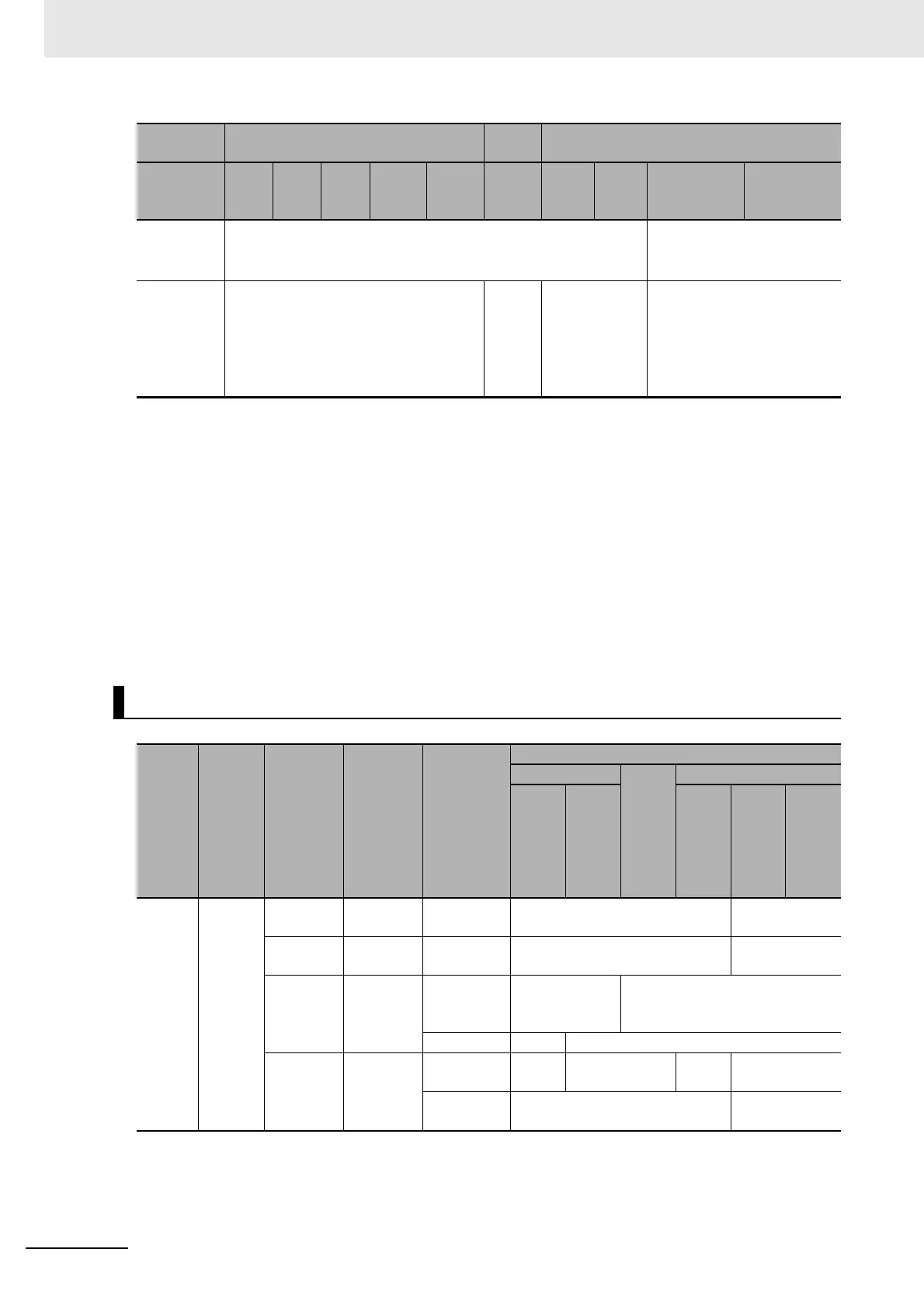1 Overview
1 - 4
Vision System FH/FHV/FZ5 Series User’s Manual (Z365)
Menu
languages
Japanese, English, Simplified Chinese, Traditional, Chinese,
Korean, German, French, Spanish, Italian, Vietnamese, and Polish
Japanese, English,
Simplified Chinese,
and Traditional Chinese
*4
Monitor
Interface
DVI connection
(Recognize the recommended resolu-
tion automatically)
RGB connection
(Resolution XGA 1024×768 dot)
― LCD Integral
Controller
*5
FZ5-L35
/FZ5-L35
-10 :
(Resolution XGA 1024×768
dot)
FZ5-6
/FZ5-6
-10 :
LCD Integral Controller
*5
*1. Up to four 12-/20.4-megapixel cameras can be connected. Do not connect more than five cameras when using only
12-/20.4-megapixel cameras. When mixing 12-/20.4-megapixel cameras with other cameras, you can connect up to
four 12-/20.4-megapixel cameras and also connect up to four other cameras, so a total of eight cameras can be con-
nected.
*2. Select the Operation mode for your application purpose.
For Operation mode, refer to the following: Refer 4-4 Setting Operation Mode [Startup Settings] on page 4-12.
*3. The Conversion Scene Group Data Tool allows you to create a scene group of more than 129 scenes.
*4. Nine languages are selectable in the [Language setting] dialog box under [System Settings], however, only
Japanese, English, Simplified Chinese, and Traditional Chinese can be used. If a language other than these
four languages is selected, the menus will appear in English. The menus will also appear in English if system
data with set languages other than these four languages is loaded.
*5. Output to an external monitor is disabled in the default settings.
If output to an external monitor is needed, contact your OMRON representative.
System Settings
Menu
Sub
Menu
Tab Group Parameter
Sensor Controller's Model
FH series
FZV
series
FZ5 series
FH-
1000/
2000/
3000/
5000
series
FH-L
series
FZ5-
800/
1100/
1200
series
FZ-
600
series
FZ5-L
series
Startup Startup
setting
Language
Setting
Language
Yes
*1
Basic Relocate
memories
Relocate
memories
No
*2
Yes
Communi-
cation
Communi-
cation
module
select
Serial
(RS-232C/
422)
Yes
*3
FieldBus Yes
*4
Operation
mode
Operation
mode
setting
Operation
mode
Yes
*5
Yes No
*6
Parallel
Execute
Yes No
*7
Controller
model
FH Series
FHV
Series
FZ5 Series
Function
FH-
050
-20
FH-
050
-10
FH-
050
FH-
L
-10
FH-
L
FHV7-
FZ5-
11
-10
FZ5-
11
FZ5-L35 -10
FZ5-6-10
FZ5-L35
FZ5-6
