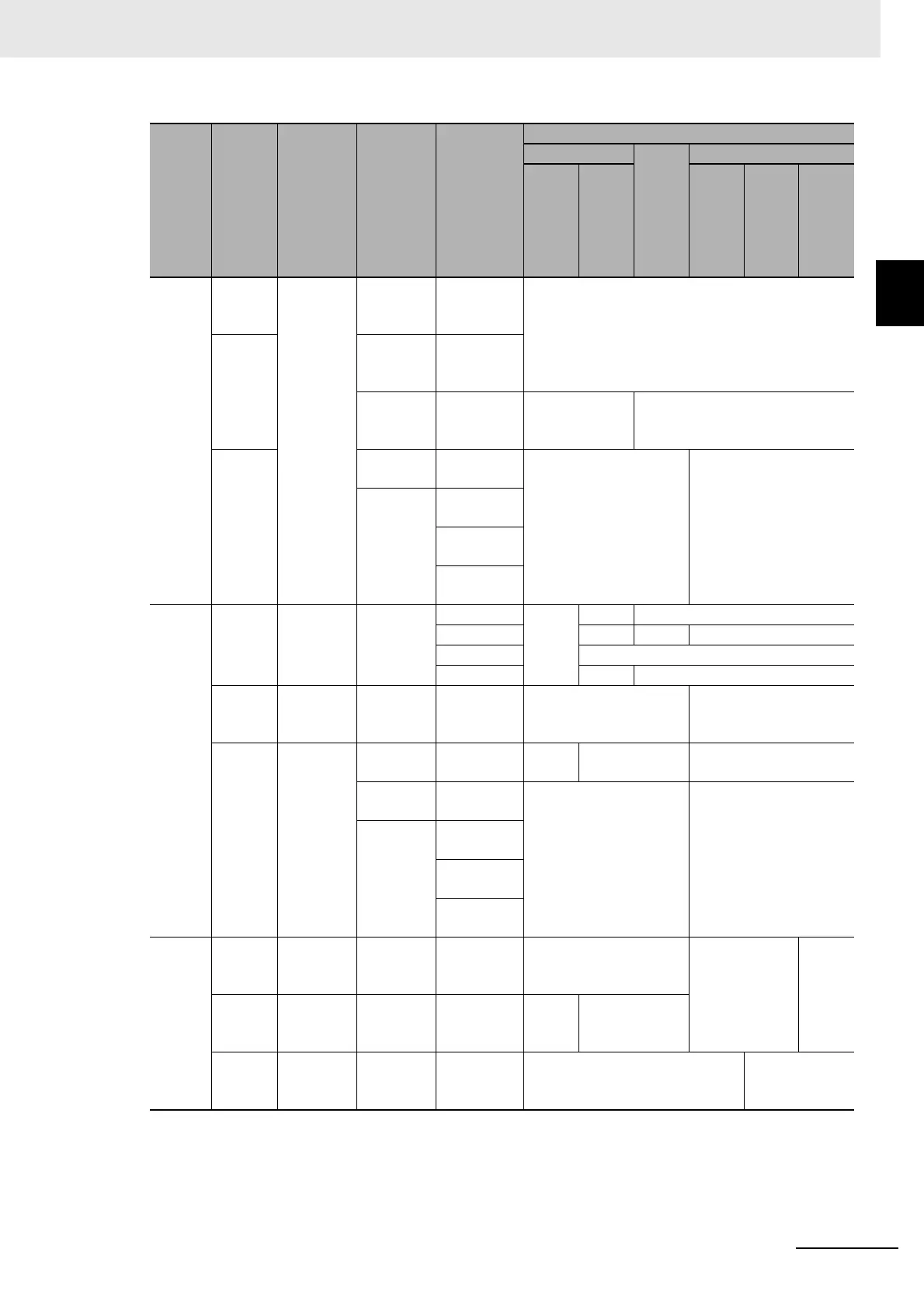1 - 5
1 Overview
Vision System FH/FHV/FZ5 Series User’s Manual (Z365)
1-1 Checking the System Con-
figuration
1
1-1-2 Functional Comparison between the FH-series, FHV-series and FZ5-series Controllers
Cam-
era
Camera
connec-
tion
Camera 0
to 7
*8
Inter-
camera
setting
STEP
camera
Delay 0 to 7
Transmis-
sion speed
0 to 7
*8
No
*2
Output
signal
setting
Common
setting
Output
signal
*8
No
*2
Line
setting
SHTOUT
delay
SHTOUT
width
SHTOUT
polarity
Com-
muni-
cation
Parallel Confirma-
tion
Input state STEP0-7
Yes
*9
*10
DSA0-7
*11
No
*2 *12
DI LINE0-2 No
*2
ACK Yes No
*2
RS-
232C/422
(Normal)
Setting Interface
No
*13
Yes
Ethernet
(Normal
(UDP))
Setting Address
setting
*14
No
*2
Yes
Address
setting 2
Yes No
*2
Input/
Output
setting
Output
IP address
Input
port No
Output
port No
Other Fan
control
setting
Low rotation/
High rotation
No
*2
Yes No
*2
Encoder
trigger
setting
Yes No
*2
Network
drive
setting
S-Z
Yes
*15
*1. Four languages are supported. If a non-supported language is selected, it will default to English.
*2. Setting is disable.
*3. Touch Panel Monitor (FH-MT12) is disable.
*4. EtherCAT setting is disable.
*5. Multi-line Random-trigger Mode setting is disable. If set Multi-line Random-trigger mode, perform in Standard mode.
Menu
Sub
Menu
Tab Group Parameter
Sensor Controller's Model
FH series
FZV
series
FZ5 series
FH-
1000/
2000/
3000/
5000
series
FH-L
series
FZ5-
800/
1100/
1200
series
FZ-
600
series
FZ5-L
series
